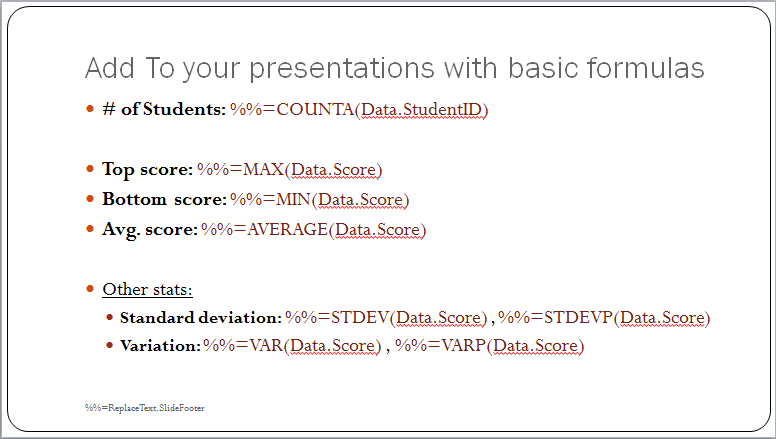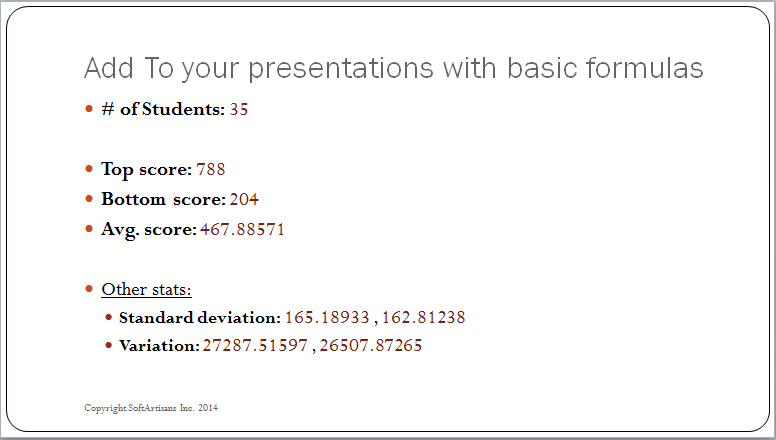...
The following formulas are valid with PowerPointTemplate and will be evaluated when the data are bound to the document: AVERAGE, COUNT, COUNTA, MAX, MIN, PRODUCT, STDEV, STDEVP, SUM, VAR, and VARP. Additional information is available on the How to use Data Markers page.
| Example |
|---|
The example below uses formulas to display the average, standard deviation, maximum, and minimum college entrance exam scores of a group of fictional students as part of a table including their individual scores. 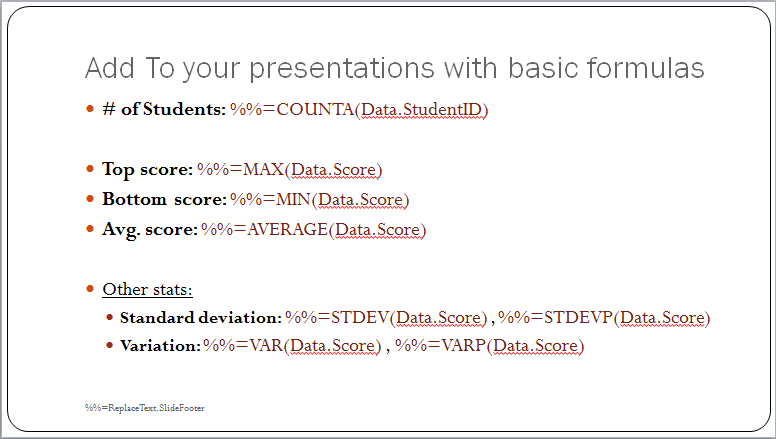
The following code opens the template and binds data to it using the SetDataSource and SetRepeatBlock methods, then streams the resulting document to the user: | Code Block |
|---|
protected void AddFormulas(object sender, EventArgs e)
{
PowerPointTemplate pptt = new PowerPointTemplate();
pptt.Open("FormulaTemplate.pptx");
//Get a Data Table of scores using the helper method
DataTable ScoreData = GetScores();
//Create DataBindingProperties
DataBindingProperties dataBindProps = pptt.CreateDataBindingProperties();
//Bind the data
pptt.BindData(ScoreData, "Data", dataBindProps);
pptt.Process();
pptt.Save(Response, "ScoreReport.docx", false);
}
private DataTable GetScores()
{
DataTable dt = new DataTable();
dt.Columns.Add("StudentID", typeof(string));
dt.Columns.Add("ReadingScore", typeof(int));
dt.Columns.Add("WritingScore", typeof(int));
dt.Columns.Add("MathScore", typeof(int));
dt.Columns.Add("Score", typeof(int));
Random rand = new Random();
int rScore, wScore, mScore;
for (int i = 0; i < 30; ++i)
{
rScore = rand.Next(400, 800);
wScore = rand.Next(400, 800);
mScore = rand.Next(400, 800);
dt.Rows.Add(
string.Format("S{0:000000}", rand.NextDouble() * 1000000),
rScore, wScore, mScore, rScore + wScore + mScore
);
}
DataTable dtSorted = dt.Clone();
foreach (DataRow row in dt.Select("", "StudentID asc"))
dtSorted.ImportRow(row);
return dtSorted;
}
|
The formulas are evaluated by PowerPointTemplate, as you can see in the sample output slide: 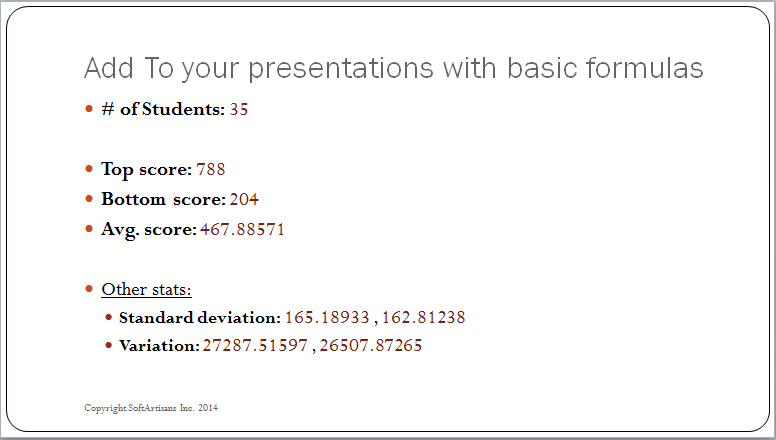
|