...
| Info | ||
|---|---|---|
| ||
In the downloadable WordWriter_Basic_Tutorials.zip, there is a completed template file located in BusinessLabels/templates/Business_Label_Template.docx. |
The template file looks like this:
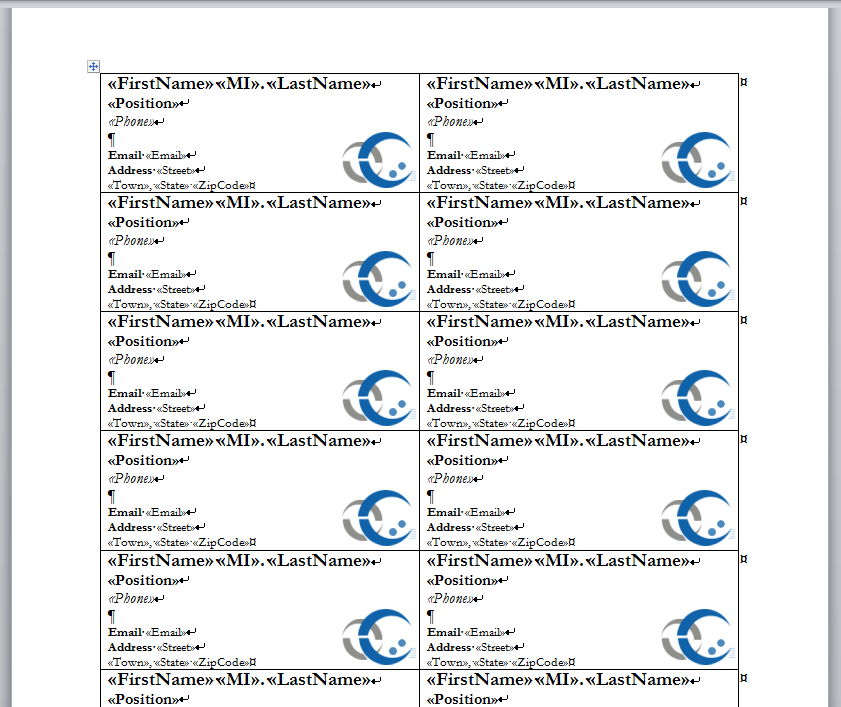
There is a table with fields for an employee's FirstName, MI, LastName, Phone, Email, Street, City, State, and ZipCode. These fields are repeated for an entire page in the document. The goal is to populate all of the business labels, but spill onto multiple pages as necessary.
Unlike with repeat blocks that are populated with WordTemplate.SetRepeatBlock, which require bookmarks to determine what part of the document is repeated, WordTemplate.SetMailMerge treats the entire document as a repeat block, so it is not necessary to add bookmarks when using SetMailMerge.
Adding a WordWriter Reference in Visual Studio
| Info | ||
|---|---|---|
| ||
In the sample code, the reference to |
To create a .NET project and add a reference to the WordWriter library:
1. Open Visual Studio and create a .NET project.
2. Add a reference to the SoftArtisans.OfficeWriter.WordWriter.dll
SoftArtisans.OfficeWriter.WordWriter.dllis located under Program Files > SoftArtisans > OfficeWriter > dotnet > bin.
Writing the Code
Adding NEXT fields
...