...
| Anchor | ||||
|---|---|---|---|---|
|
Automatic Installation
. Copy the OfficeWriter Designer install files to the client machine. There are several places to get the OfficeWriterDesinger-Installer-8.#.#.msi:
- Option 1Program Files: The OfficeWriter Designer installer is included in the installation file for server-side component of OfficeWriter. It should be located under
C:\Program Files\SoftArtisans\OfficeWriter.
- Option 2OfficeWriter.com: The latest version of the OfficeWriter Desinger installer is also available separately for download on the Officewriter website.
- Evaluation E-mail: If evaluating: A , a link to download the OfficeWriter Designer separately is provided in the evaluation e-mail sent when evaluation started.
2. Close all Microsoft Office applications.
...
4. Double-click OfficeWriterDesigner-Installer.msi and follow the instructions to begin the OfficeWriter Designer installation.
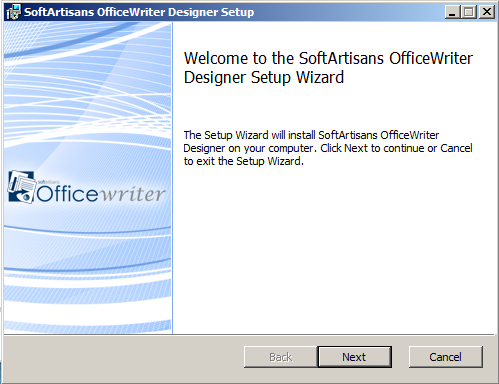
| Note | ||
|---|---|---|
| ||
The OfficeWriter Designer is intendedfor Office 2007 or the 32-bit version of Office 2010. If you do not have a 32-bit version of Office installed, you will not be able to run the installer.The OfficeWriter Designer Installerthe installer does not detect either of these installed on the machine, the installation will not proceed. The installer will also abort if other system requirements are not met: MS Query, VBA. |
5. Read the End-User license agreement.
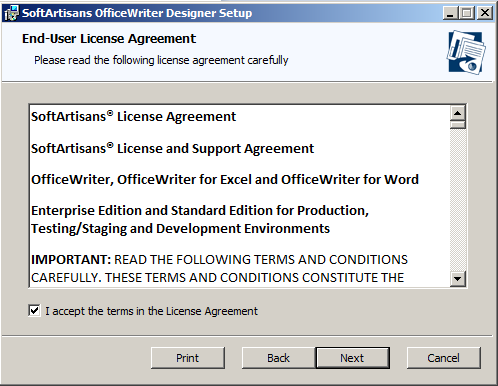
6. Select the Destination Folder. This installer will unpack some samples of pre-designed reports and the Designer installation source files.
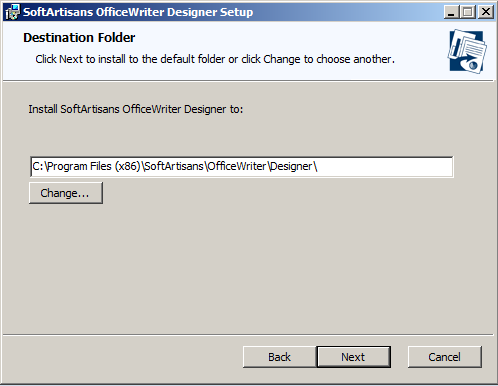
| Note |
|---|
The OfficeWriter Designer can be run on 64-bit or 32-bit systems, but will unpack the samples and install files under the 32-bit version of Program Files: SoftArtisans\OfficeWriter\Designer\samples that use the AdventureWorks 2005 database. AdventureWorks must be installed in order for you to run these samples. |
7. Select whether to install the OfficeWriter Designer Add-In for Excel, Word or both. If the installer detects that either Excel or Word is not installed on the machine, you will not have the option to install the Add-In for the missing application.
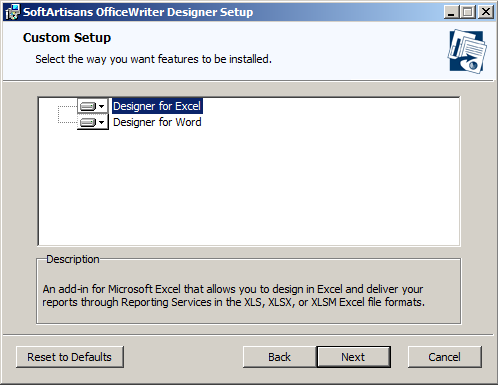
8. The OfficeWriter Designer installer requires administrative privileges to register a few components used by the Add-In. You will be prompted for administrative credentials before the installation can complete.
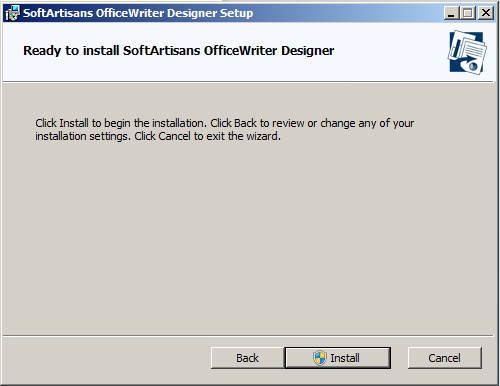
...
| Anchor | ||||
|---|---|---|---|---|
|
...