...
Double click the msi to begin installing OfficeWriter for .NET:
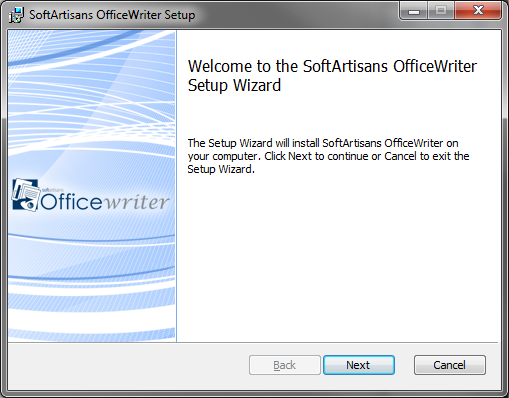
Note: If you have a previous version of OfficeWriter installed, you may be prompted to upgrade or remove the existing version of OfficeWriter. We recommend that you follow the steps to remove the previous version of OfficeWriter before continuing with your installation.
...
Read the End-User License Agreement and click Next when finished.
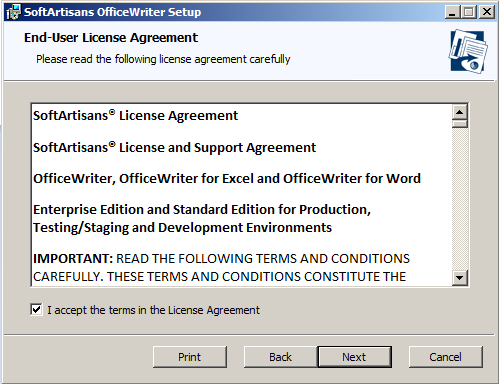
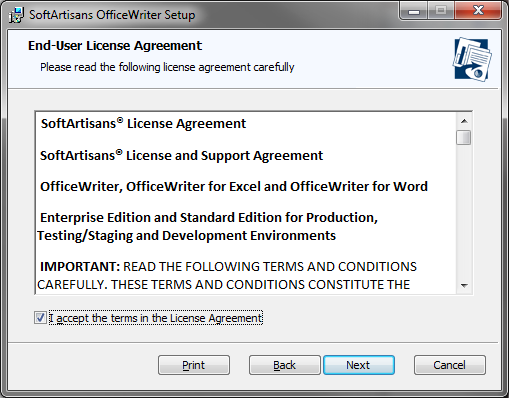
Click Next.
3 - OfficeWriter License Key
...
Enter a license key into the box and click Check Key.
The installer will confirm what edition (Standard or Enterprise) the license key is. Once the license key is verified, the Next button will be enabled. 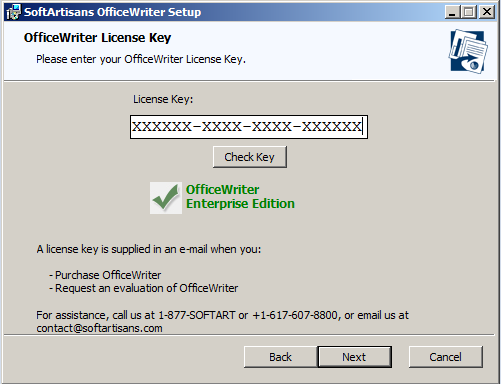 You can add multiple license keys at this step.
You can add multiple license keys at this step.
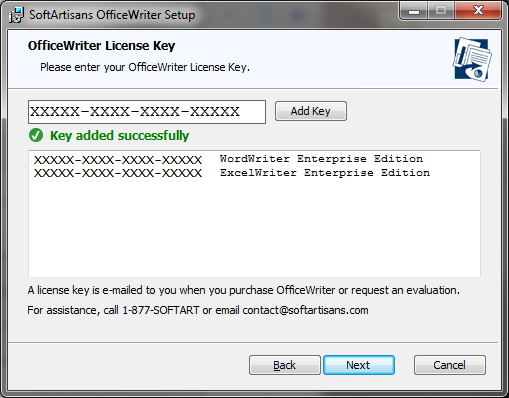
4 - Custom Setup
You will need to select the components to install. To include or exclude any components from your installation, click on the drop-down next to the component.
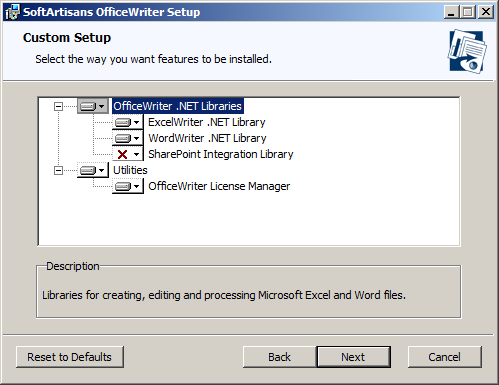
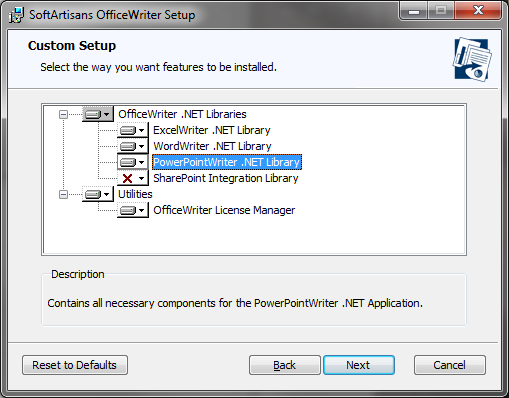
The components that are available for installation are based on the license key that was provided earlier. If you run the installer on a machine that has SQL Server Reporting Services installed, the installer will make the SSRS integration available.
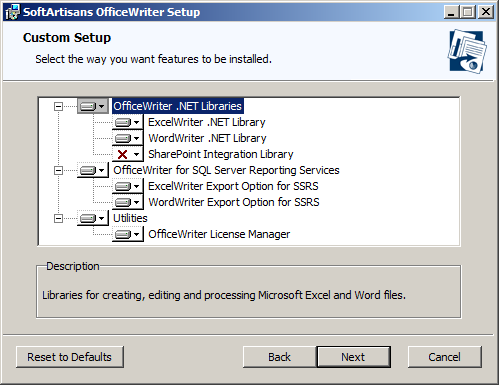
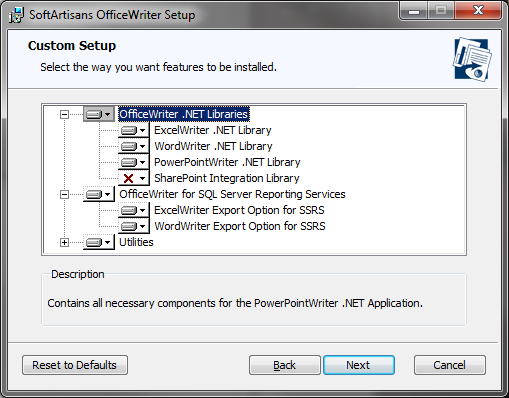
| Note |
|---|
If you are installing OfficeWriter for SSRS, follow the Installing for SSRS instructions. For the purpose of installing OfficeWriter for .NET, click the arrow next to OfficeWriter for SQL Server Reporting Services and exclude it from the installation. |
...
The destination folder is where the OfficeWriter assemblies and utilities will be unpacked. By default, the destination folder will be C:\Program Files\SoftArtisans\OfficeWriter.
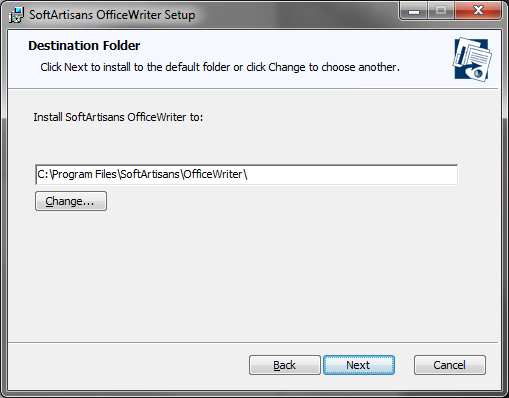
6 - Ready to install
The OfficeWriter installer requires administrative privileges to write the license key to the registry. On Windows Vista and above, depending on your UAC settings, you may be prompted for UAC elevation during the installation process.
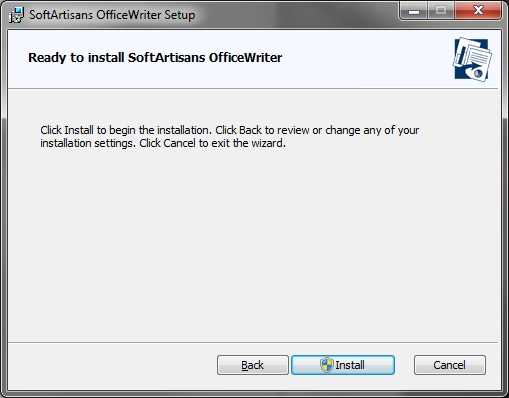
Click Install to start the installation. This will register the license key provided earlier and unpack the following files:
...
Product | File | Description |
|---|---|---|
ExcelWriter | Softartisans.OfficeWriter.ExcelWriter.dll |
|
WordWriter | Softartisans.OfficeWriter.WordWriter.dll |
|
License Manager | LicenseManager.exe | Manage, add, and remove license keys for OfficeWriter. |
| SharePoint Integration | SoftArtisans.OfficeWriter.ExcelWriter.SharePointIntegration.dll | SharePoint Specific Functions (EE only) |
7 - Setup Complete
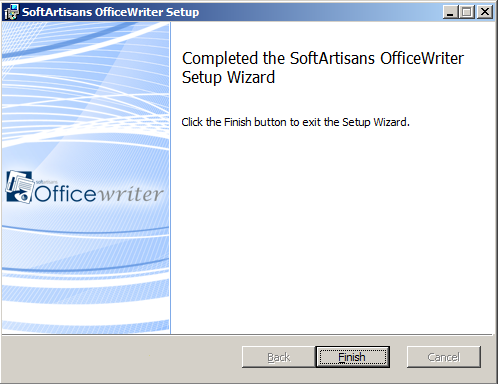
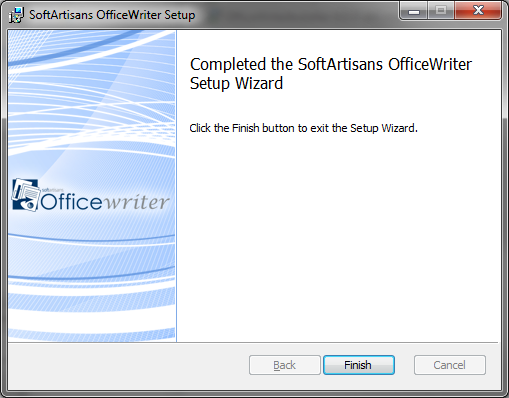
| Info |
|---|
Now that OfficeWriter is installed on your machine, you will need to Add OfficeWriter to your .NET Applications. |
...