...
The data for this sample is a file containing multiple images. The images will be programmatically added to a data table along with a description.
!data.png!
The Template
Our template presentation consists of a title slide and a content slide. The content slide will be repeated for each of our images.
!template.png!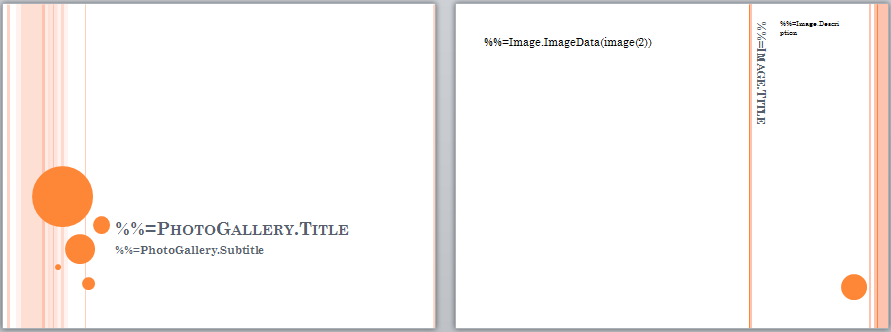
h3. The Code
The code below uses ExcelApplication to extract the data from the Excel spreadsheet into a DataTable. This code is also used in the ExcelWriter sample, Excel to DataTable Sample. It then passes the presentation to PowerPointTemplate and binds the data. The code uses [MaxRowsPerSlide|DatabindingProperties.MaxRowsPerSlide] to ensure the data fits neatly in the presentation. See Fitting Data on to Multiple Slides for more information.
...
Below is one of the resulting slides from our output file.!output.png!
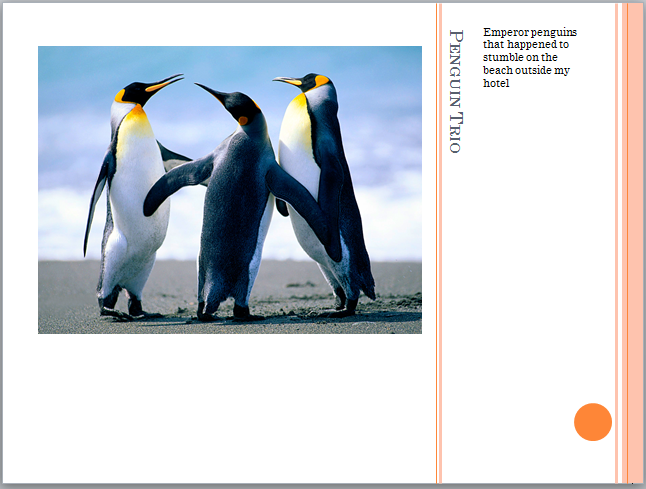
Downloads
* Images:[Photo Gallery^inputs inputs.zip]
* Template:[Photo Gallery^PhotoGalleryTemplate PhotoGalleryTemplate.pptx]
* Sample output: [Photo Gallery^PhotoGalleryOutput PhotoGalleryOutput.pptx]