...
1. Place the cursor topmost right table cell. This is where the NEXT field will go.
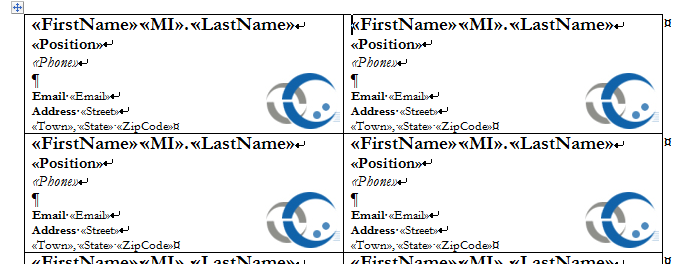
2. Go to Insert > Quick Parts and select Field from the drop-down. Select Next from the list of available fields. Click OK to add the NEXT field.
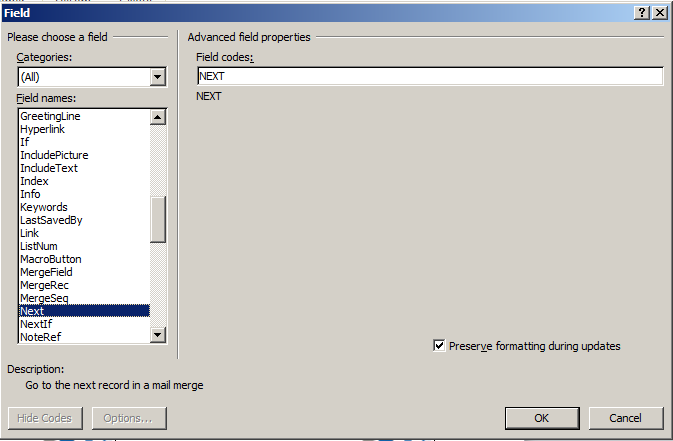
3. Repeat this process for each business label on the page, except for the first business label. When you are done, press ALT + F9 to show all the NEXT fields to confirm.
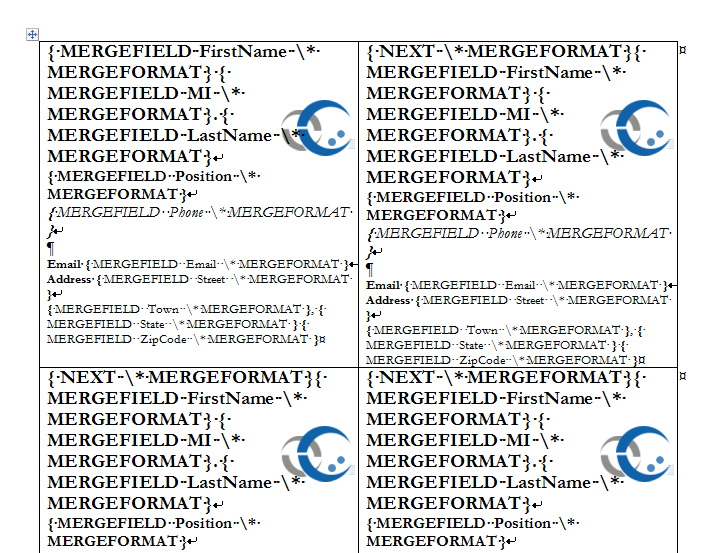
4. Press ALT + F9 to hide the field codes again. The template is now ready for NEXT fields.
...