...
An
...
Area object represents a rectangular set of cells. To create an Area object, call one of the following methods:
...
...
...
...
- - This method takes the 0-based
...
- indexes
...
- of
...
- the
...
- area's
...
- first
...
- row
...
- and
...
- column,
...
- and
...
- the
...
- number
...
- of
...
- rows
...
- and
...
- columns
...
- to
...
- include
...
- in
...
- the
...
- area.
...
...
- - This method takes a formula representing the area, for example, "=A1:G10".
...
- The
...
- formula
...
- is
...
- relative
...
- to
...
- the
...
- current
...
- worksheet.
...
- Worksheet.GetColumnProperties(Int32) - Get and edit column properties.
- Worksheet.GetRowProperties(Int32) - Get and edit row properties.
A Range is a collection of areas. The areas in a range may be non-adjacent, and a range can include areas in different worksheets. To create a Range (without a name), call one of the following methods:
- Workbook.CreateRange(String) - This method takes a formula representing the range, for example "=Sheet1\!A1:G10"
...
- defines
...
- a
...
- range
...
- containing
...
- one
...
- area
...
- and
...
- "=Sheet1\!B$12:$H$21
...
- Sheet1\!$F$18:$K$29
...
- Sheet1\!D$16:$M$21"
...
- defines
...
- a
...
- range
...
- containing
...
- three
...
- areas.
...
- The
...
- formula
...
- must
...
- be
...
- three-dimensional
...
- (i.e.,
...
- it
...
- must
...
- specify
...
- the
...
- sheet
...
- or
...
- sheets).
...
...
- - This method takes an array of Area objects representing the range.
- Worksheet.CreateRange(String)
...
- - This method takes a formula representing the range, for example "=Sheet1\!A1:G10"
...
- defines
...
- a
...
- range
...
- containing
...
- one
...
- area
...
- and
...
- "=Sheet1\!B$12:$H$21
...
- Sheet1\!$F$18:$K$29
...
- Sheet1\!D$16:$M$21"
...
- defines
...
- a
...
- range
...
- containing
...
- three
...
- areas.
...
- The
...
- formula
...
- must
...
- be
...
- three-dimensional
...
- (i.e.,
...
- it
...
- must
...
- specify
...
- the
...
- sheet
...
- or
...
- sheets).
...
A NamedRange is stored in ExcelWriter's
...
NamedRanges
...
collections
...
(
...
...
and
...
...
)
...
and
...
is
...
accessible
...
after
...
the
...
workbook
...
is
...
saved.
...
In
...
Excel,
...
named
...
ranges
...
are
...
listed
...
in
...
the
...
name
...
box
...
above
...
the
...
top-left
...
corner
...
of
...
the
...
worksheet.
...
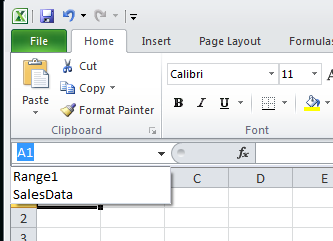
To create a named range, call one of the following methods:
...
...
- This method takes a formula representing the range, for example "=Sheet1\!A1:G10",
...
and
...
a
...
name
...
for
...
the
...
range.
...
The
...
formula
...
must
...
be
...
three-dimensional
...
(i.e.,
...
it
...
must
...
specify
...
the
...
sheet
...
or
...
sheets).
...
...
...
- This method takes an array of [Area]
...
objects
...
representing
...
the
...
range
...
and
...
a
...
name
...
for
...
the
...
range.
...
...
...
...
...
...
- This method returns a named range that contains one rectangular area.
...
...
- This method takes a formula representing the range, for example "=Sheet1\!A1:G10",
...
and
...
a
...
name
...
for
...
the
...
range.
...
The
...
formula
...
must
...
be
...
three-dimensional
...
(i.e.,
...
it
...
must
...
specify
...
the
...
sheet
...
or
...
sheets).
...
Importing
...
Data
...
to
...
an
...
Area
...
You
...
can
...
use
...
an
...
area
...
as
...
a
...
set
...
of
...
target
...
cells
...
for
...
imported
...
data.
...
The
...
...
object's
...
...
method
...
allows
...
you
...
to
...
import
...
a
...
block
...
of
...
data
...
from
...
a
...
rectangular
...
array
...
or
...
from
...
an
...
ADO.NET
...
DataTable,
...
DataView,
...
or
...
DataReader.
...
To
...
import
...
data
...
to
...
an
...
area:
...
Create
...
an
...
area
...
in
...
a
...
worksheet.
...
Code Block ExcelApplication xla = new ExcelApplication(); Workbook wb = xla.Create(); Worksheet ws = wb.Worksheets[0]; Area targetArea = ws.CreateArea(4, 4, 15, 6);
...
Get a rectangular array,
...
DataView,
...
DataReader,
...
or
...
-
...
as
...
in
...
the
...
following
...
example
...
-
...
DataTable
...
to
...
use
...
as
...
the
...
data
...
source.
Code Block // ADO.NET code to get a DataTable from a query
...
DataTable employeeDt = new DataTable(); using(SqlConnection conn = new SqlConnection(connString)) { string employeeSQL = "SELECT FirstName + ' ' + LastName As Name " +
...
"FROM Employee"; SqlCommand cmdEmployee = new SqlCommand(employeeSQL, conn); SqlDataAdapter adptEmployee = new SqlDataAdapter(cmdEmployee); adptEmployee.Fill(employeeDt); }
...
Call ImportData to import the data. The method returns a new area containing the imported values.
Code Block importedValues = targetArea.ImportData(employeeDt);
...
For
...
more
...
information,
...
see
...
...
...
.
...
Applying
...
Formatting
...
to
...
Areas
...
and
...
Ranges
...
Defined
...
styles
...
can
...
be
...
assigned
...
to
...
...
,
...
...
,
...
...
,
...
...
,
...
and
...
...
.
...
To
...
assign
...
a
...
style
...
to
...
a
...
range
...
or
...
area:
...
Create
...
a
...
style.
...
Code Block ExcelApplication xla = new ExcelApplication(); Workbook wb = xla.Create(); Worksheet ws = wb.Worksheets[0]; Style styleTotalRow = wb.CreateStyle(); styleTotalRow.NumberFormat = "$#.##0"; styleTotalRow.Font.Italic = true; styleTotalRow.Font.Bold = true;
...
#
...
Define
...
an
...
area
...
or
...
range,
...
for
...
example:
...
Code Block Area areaTotalRow = ws.CreateArea(24, 0, 1, 3);
...
Set or apply the style.
Code Block areaTotalRow.Style = styleTotalRow;
...
For
...
more
...
information
...
on
...
setting
...
and
...
applying
...
styles,
...
see
...
...
.
...