Table of Contents | ||||
|---|---|---|---|---|
|
Hello World with WordTemplate
WordWriter's WordTemplate approach allows you to write data to a template file that contains merge field. The merge fields tell WordWriter where to bind specific sets of data, similar to Word's mail merge. This tutorial will show you the basics on how to dynamically insert data into a document using WordTemplate by taking custom text from a web form textbox and inserting it into a template file.
Setting up the template file
Writing the code
...
Create a new .docx file. Save it as template.docx.
Info In the sample code, the completed template file is located in templates/template.docx
Go to the Insert tab on the ribbon > Text group > Quick Parts drop-down. Select Field.
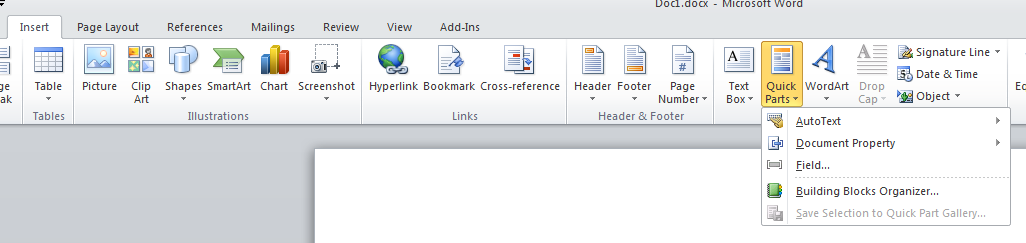
In the Field dialog, select Mergefield from the Field names list.
In the Field Properties section, type "Variable" in the Field name box. Click OK.
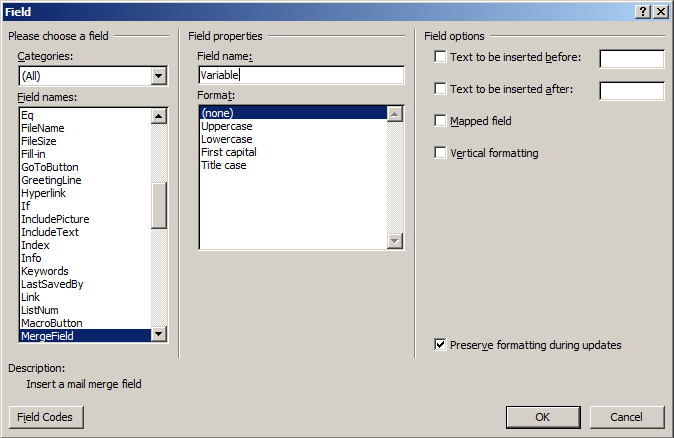
This will create a merge field <<Variable>> which will correspond to a column in a data set with only one row of data.
The template is now complete. We'll move on to writing the code to bind the data to this merge field.
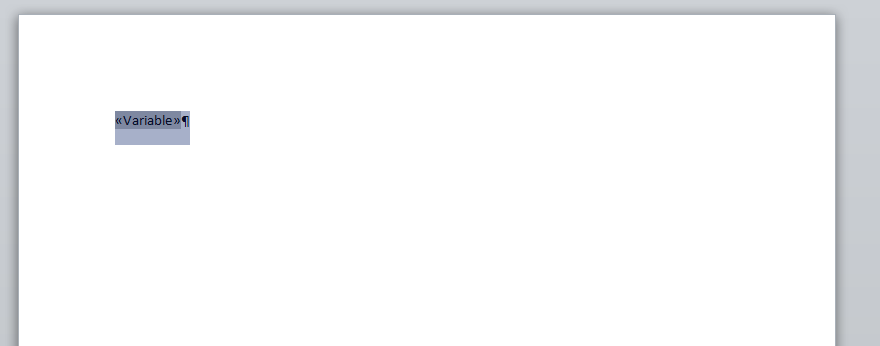
Writing the Code
| Info |
|---|
In the sample code, the sample web application page WorldTemplate_HelloWorld.aspx and code behind WordTemplate_HelloWorld.aspx.cs/vb are available in the Hello World project. |
Include the SoftArtisans.OfficeWriter.WordWriter
...
namespace in the code behind.
...
Code Block
...
language
...
c#
...
using SoftArtisans.OfficeWriter.WordWriter;
...
...
Code Block
...
language
...
vb
...
Imports SoftArtisans.OfficeWriter.WordWriter
Final Code
...
Instantiate the WordTemplate object.
Code Block language c# WordTemplate WT = new WordTemplate();Code Block language vb Dim WT As WordTemplate = New WordTemplate()Open the template file with WordTemplate.Open
Code Block language c# WT.Open(Page.MapPath("templates\\template.docx"));Code Block language vb WT.Open(Page.MapPath("templates\\template.docx"))In this example, we'll pull a text value from a textbox on a web form that a user submitted. Get the data value from the web form's text box
Code Block language c# string value = DataValueBox.Text.Trim();Code Block language vb Dim value As String = DataValueBox.Text.Trim()Create an object array to hold the textbox value. Create a string array to hold the column name "Variable"
Code Block language c# object[] values = { value }; string[] columnNames = { "Variable" }Code Block language vb Dim values() As Object = {value} Dim columnNames() As String = {"Variable"}Use WordTemplate.SetDataSource to bind the data to template file.
Code Block language c# WT.SetDataSource(values, columnNames);Code Block language vb WT.SetDataSource(values, columnNames)WordTemplate has three methods to bind data: WordTemplate.SetDataSource, WordTemplate.SetRepeatBlock, and WordTemplate.SetMailMerge. SetDataSource binds a single row of data to the template, where the merge fields can span the entire document. To bind a single value or group of single values, you need to put those in a data set, such as an array and then bind that array to the template file.
Call WordTemplate.Process() to bind the data to the template file.
Code Block language c# WT.Process();Code Block language vb WT.Process()Save the output with WordTemplate.Save
Code Block language c# WT.Save(Response, "Output.docx", false);Code Block language vb WT.Save(Response, "Output.docx", False)There are several options for WordTemplate.Save including: save to disk, save to memory stream, stream back to the client inline, and stream back to the client as an attachment. In this case, we're streaming the document back to the client as an attachment.
Info WordWriter does not convert between file formats, so it is important that the file extension on the output file matches the file extension of the original template file.Run your code.
In the output file you will see that the merge field has been replaced by the value.
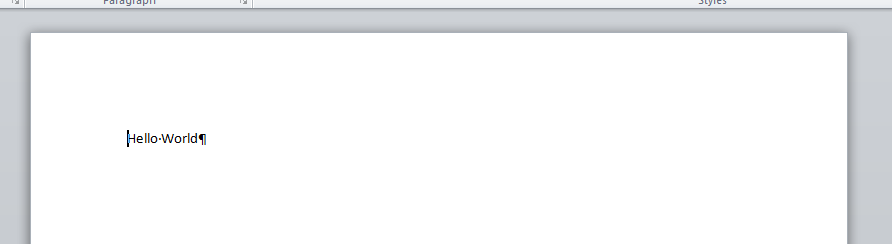
Congratulations, you completed Hello World using WordTemplate!
Final Code
| Section | ||||||||||||||||||||
|---|---|---|---|---|---|---|---|---|---|---|---|---|---|---|---|---|---|---|---|---|
|
Downloads
You can download the code for the hello world Hello World tutorial as a Visual Studio solution.
- WordWriter-HelloWorld-csharpWordWriter-HelloWorld-VB