...
In the first row of the table, add the headers 'Name', 'Role', 'Joined', and 'Previous Experience'. In the second row, add the corresponding data markers: %%=Team.Name, %%=Team.Role, %%=Team.YearJoined, and %%=Team.Experience. Finally, add the data marker %%=Proposal.ReviewStatus somewhere at the bottom of the slide. Your completed slide should look like the following:
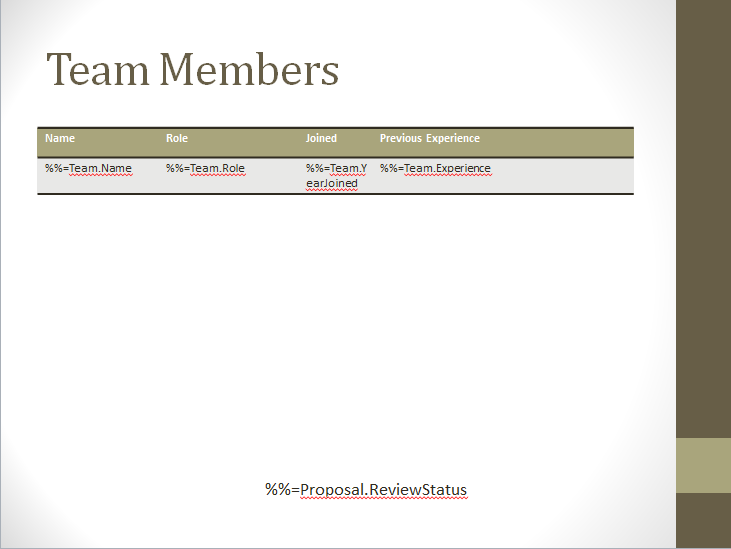
Fitting Data on to Multiple Slides
...
To use the RepeatSlide marker, add the text '%%RepeatSlide' as the first string of text in the notes section of the 'Expected Costs' slide. Make sure there is a space between %%RepeatSlide and the next item of text. The completed slide should look like this:

Passing between Template and Application
...
The extra slide in the template file look like the following:

Writing the Code
...