...
A PowerPointWriter template is a PowerPoint presentation that contains PowerPointWriter data markers. A data marker is a line of text beginning with %%= that specifies a database column, variable, or array to insert into the presentation. PowerPointWriter supports data markers embedded in text. Data markers are added to a presentation in PowerPoint and then bound to data sources in code. PowerPointWriter populates the data markers with values from the data sources when the code is executed.
| Excerpt |
|---|
Part 1 of this tutorial demonstrates how to use data markers to import single rows of data. This tutorial demonstrates how to create a presentation for a proposal of a new software product. |
Data marker syntax
The basic syntax for a data marker is %%=[DataSourceName].[ColumnName], where DataSourceName is the name of the data source and ColumnName is the name of the column in the data source. You need to follow these rules when naming data markers:
...
3. Add 3 text boxes to the first slide. These will hold our data markers for the title, date and review status of the proposed product. Populate the one you want to use as the title with the data marker %%=Proposal.Name. When the data is bound to the template, the name of the proposal will replace the data markertemplate is processed, this data marker will get the value from the 'Name' column in the 'Proposal' data source.
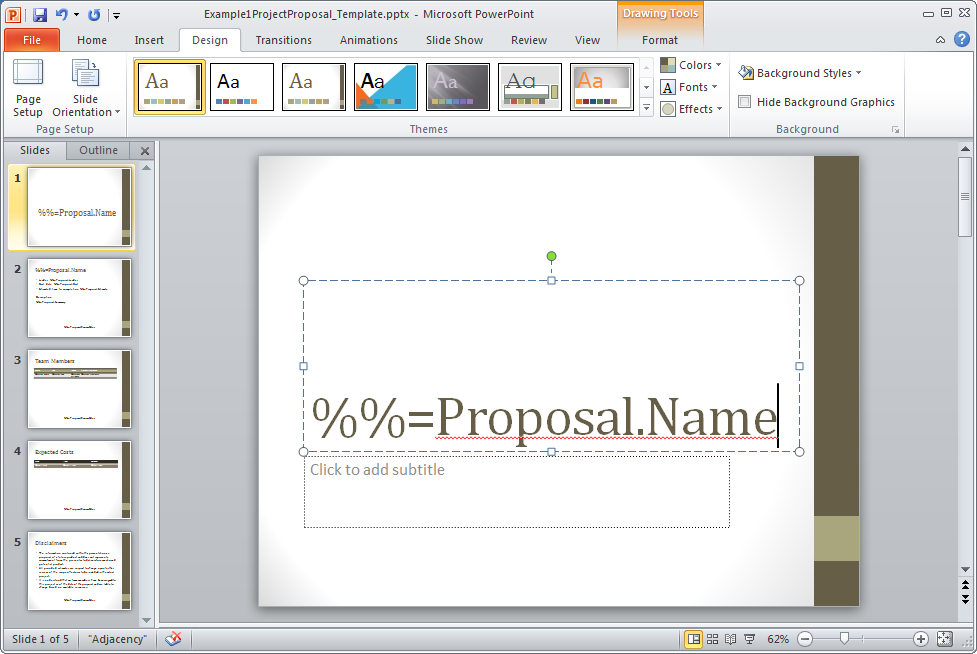
In the other two text boxes, add the %%=Proposal.Date, %%=Proposal.ReviewStatus data markers. The final slide should look something like the one below.
...