...
Table |
|---|
...
of |
|---|
...
Contents | ||||
|---|---|---|---|---|
|
Hello World with ExcelApplication
ExcelWriter's
...
ExcelApplication
...
approach
...
provides
...
you
...
with
...
full
...
programmatic
...
control
...
over
...
the
...
Excel
...
file
...
formats
...
(XLS,
...
XLSX,
...
XLSM).
...
This
...
includes
...
the
...
ability
...
to
...
create
...
and
...
modify:
...
charts,
...
formulas,
...
formatting,
...
data
...
validation,
...
conditional
...
formatting,
...
worksheet
...
protection,
...
images
...
and
...
more!
...
This
...
tutorial
...
will
...
show
...
you
...
how
...
to
...
create
...
a
...
new
...
workbook
...
and
...
write
...
a
...
value
...
to
...
a
...
cell.
...
Diving right into the code
| Info |
|---|
In the _Hello World_ sample web application, ExcelApplication_HelloWorld.aspx has a text box for users to supply a value and ExcelApplication_HelloWorld.aspx.cs/vb contains the code shown below. {info} 1. Include the {{ |
Include the SoftArtisans.OfficeWriter.ExcelWriter
...
namespace
...
in
...
the
...
code
...
behind.
...
Code Block language c# using SoftArtisans.OfficeWriter.ExcelWriter;
...
Code Block language vb Imports SoftArtisans.OfficeWriter.ExcelWriter
...
Instantiate the ExcelApplication object
Code Block language c# ExcelApplication XLAPP = new ExcelApplication();
...
Code Block language vb Dim XLAPP As New ExcelApplication()
...
Unlike the ExcelTemplate object, which represents a single file, the ExcelApplication works as a file generation engine. The ExcelApplication object can be used to create, open, and save multiple workbooks.
Create a new workbook with ExcelApplication.Create(FileFormat)
Code Block language c# Workbook WB = XLAPP.Create(ExcelApplication.FileFormat.Xlsx);
...
Code Block language vb Dim WB As Workbook = XLAPP.Create(ExcelApplication.FileFormat.Xlsx)
...
ExcelWriter has the ability to create Excel 2003 (XLS)
...
files
...
and
...
Excel
...
2007
...
(XLSX)
...
files,
...
but
...
cannot
...
convert
...
between
...
formats.
...
The
...
file
...
format
...
must
...
be
...
declared
...
when
...
the
...
workbook
...
is
...
created
...
and
...
the
...
file
...
extension
...
of
...
the
...
output
...
file
...
must
...
match
...
when
...
the
...
file
...
is
...
saved.
...
ExcelApplication.Create(FileFormat)
...
automatically
...
creates
...
the
...
first
...
worksheet
...
in
...
the
...
workbook
...
for
...
you.
...
Access the first worksheet through the Workbook.Worksheets collection
Code Block language c# Worksheet WKST = WB.Worksheets[0];
...
Code Block language vb Dim WKST As Worksheet = WB.Worksheets(0)
...
You can access worksheets by name (e.g.
...
"Sheet1")
...
or
...
by
...
index
...
(shown
...
above),
...
but
...
ExcelWriter
...
will
...
throw
...
an
...
exception
...
if
...
you
...
attempt
...
to
...
access
...
a
...
worksheet
...
that
...
does
...
not
...
exist.
...
Write the value from the web form into a cell
Code Block language c# string value = DataValueBox.Text.Trim(); WKST.Cells[0,0].Value = value;
...
Code Block language vb Dim value As String = DataValueBox.Text.Trim() WKST.Cells(0, 0).Value = value
...
It is important to note that ExcelWriter indices are all 0-indexed,
...
unlike
...
Excel
...
indices,
...
which
...
are
...
1-indexed.
...
This
...
is
...
importing
...
when
...
working
...
with
...
cells,
...
rows,
...
columns,
...
and
...
worksheet
...
positions
...
in
...
ExcelWriter.
...
You
...
can
...
also
...
reference
...
cells
...
by
...
name;
...
in
...
this
...
case,
...
it
...
would
...
be
...
"A1".
...
Save the workbook
Code Block language c# XLAPP.Save(WB, Page.Response, "Output.xlsx", false);
...
Code Block language vb XLAPP.Save(WB, Page.Response, "Output.xlsx", False)
...
...
has
...
the
...
same
...
output
...
options
...
as
...
ExcelTemplate
...
:
...
save
...
to
...
disk,
...
save
...
to
...
memory
...
stream,
...
stream
...
back
...
to
...
the
...
client
...
inline,
...
and
...
stream
...
back
...
to
...
the
...
client
...
as
...
an
...
attachment.
...
In
...
this
...
case,
...
we're
...
streaming
...
the
...
workbook
...
back
...
to
...
the
...
client
...
as
...
an
...
attachment.
...
Remember
...
that
...
the
...
file
...
extension
...
must
...
match
...
the
...
file
...
format
...
specified
...
when
...
the
...
workbook
...
was
...
created.
...
Run the code. In the output file, you will see that the custom text from the form has been inserted into cell "A1".
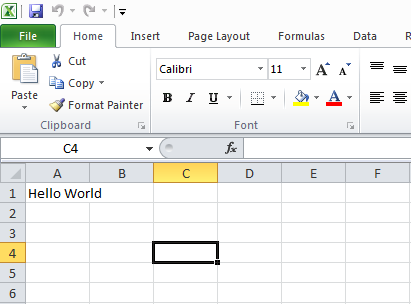
Final Code
| Code Block | ||
|---|---|---|
| ||
using SoftArtisans.OfficeWriter.ExcelWriter;
...
ExcelApplication XLAPP = new ExcelApplication();
Workbook WB = XLAPP.Create(ExcelApplication.FileFormat.Xlsx);
Worksheet WKST = WB.Worksheets[0];
string value = DataValueBox.Text.Trim();
WKST.Cells[0,0].Value = value;
XLAPP.Save(WB, Page.Response, "Output.xlsx", false);
{csharp}
{vbnet:8}
|
| Code Block | ||
|---|---|---|
| ||
Include SoftArtisans.OfficeWriter.ExcelWriter
...
Dim XLAPP As New ExcelApplication()
Dim WB As Workbook = XLAPP.Create(ExcelApplication.FileFormat.Xlsx)
Dim WKST As Worksheet = WB.Worksheets(0)
Dim value As String = DataValueBox.Text.Trim()
WKST.Cells(0, 0).Value = value
XLAPP.Save(WB, Page.Response, "Output.xlsx", False)
{vbnet}
h1. Downloads
You can download the code for the _Hello World_ tutorial as a Visual Studio solution.
* [Hello World Tutorial^ExcelWriter |
Downloads
You can download the code for the _Hello World_ tutorial as a Visual Studio solution.
...