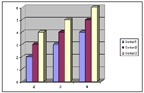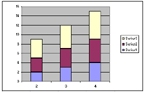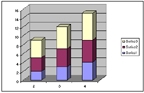Name | Description |
|---|
| Clustered | Clustered column chart. Compares values across categories.{
| Web only |
|---|
| To see what this looks like, go to our online documentation: |
|---|
| To see what this looks like, go to our online documentation: |
|---|
|
}!column0.jpg! |
| Clustered3D | Clustered column chart with a 3-dimensional visual effect.{
| Web only |
|---|
| To see what this looks like, go to our online documentation: |
|---|
| To see what this looks like, go to our online documentation: |
|---|
| }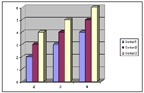 Image Removed Image Removed | |
!column3.jpg! |
| Column3D | 3-dimensional column chart. Compares values across categories and across series.{
| Web only |
|---|
| To see what this looks like, go to our online documentation: |
|---|
| To see what this looks like, go to our online documentation: |
|---|
|
}!column6.jpg! |
| Stacked | Stacked column chart. Compares the contribution of each value to a total across categories.{
| Web only |
|---|
| To see what this looks like, go to our online documentation: |
|---|
| To see what this looks like, go to our online documentation: |
|---|
| }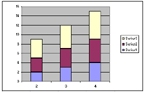 Image Removed Image Removed | |
!column1.jpg! |
| Anchor |
|---|
| Stacked100Percent |
|---|
| Stacked100Percent |
|---|
|
Stacked100Percent | 100% stacked column chart. Compares the percentage each value contributes to a total across categories.{
| Web only |
|---|
| To see what this looks like, go to our online documentation: |
|---|
| To see what this looks like, go to our online documentation: |
|---|
|
}!column2.jpg! |
| Stacked3D | Stacked column chart with a 3-dimensional visual effect.{
| Web only |
|---|
| To see what this looks like, go to our online documentation: |
|---|
| To see what this looks like, go to our online documentation: |
|---|
| }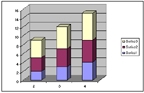 Image Removed Image Removed | |
!column4.jpg! |
| Anchor |
|---|
| Stacked3D100Percent |
|---|
| Stacked3D100Percent |
|---|
|
Stacked3D100Percent | 100% stacked column chart with a 3-dimensional visual effect.{
| Web only |
|---|
| To see what this looks like, go to our online documentation: |
|---|
| To see what this looks like, go to our online documentation: |
|---|
|
}!column5.jpg! |