Table of Contents | ||||
|---|---|---|---|---|
|
...
Introduction
| Note |
|---|
This is Part 2 of the three-part tutorial series Financial Report scenario. It is recommended that you complete Part 1 - Sub-Report with Modifiers before starting this section. |
| Info | ||
|---|---|---|
| ||
In the downloadable ExcelWriter_Basic_Tutorials.zip, there is a completed template file located in CompleteFinancialReport/templates/Part2_Financial_Template.xlsx. |
Getting Started
In this tutorial ExcelTemplate is being used to populate data in a template set up with styles and formats. This part of the tutorial uses formulas and persists Excel styles.
...
Setting Up the Template
Data Sheets
This sub-report makes use of a data sheet. This is where the data markers will go. It should look something like this: 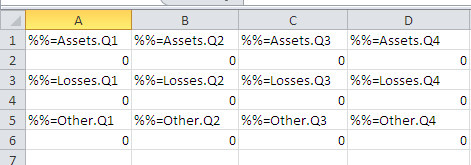
...