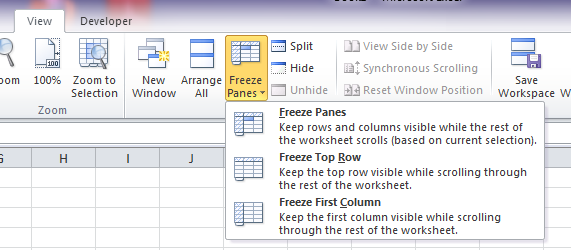...
| Excerpt |
|---|
Freezes panes in a worksheet or returns the cell at which the panes are split. Set the property to a Cell object. The worksheet will be split cell specified in |
| Signature | ||||
|---|---|---|---|---|
| ||||
public Cell FreezePanes{ get; set; }
|
...
| Remarks |
|---|
Freeze panes can only be applied to the first few rows or first few columns of a worksheet. The cell specified in
|
| Example | ||||||||||||||||||
|---|---|---|---|---|---|---|---|---|---|---|---|---|---|---|---|---|---|---|
|