...
| Code Block |
|---|
ws.Cells["A15"].Style = underlined; ws.Cells["A16"].Style = underlined; ws.Cells["A18"].Style = boldAndFont12; ws.Cells["B15"].Style = dateForm; |
11. Insert the data markers for the WebFormData (Textbox inputted name, and today's date) as strings. Data markers must have the format %%=DataSource.ColumnName
| Code Block |
|---|
ws.Cells["C16"].Value = "%%=WebFormData.Name";
ws.Cells["C15"].Value = "%%=WebFormData.Date";
|
12. Iterate through the country sheet names using a for loop, excluding the "Summary" and hidden "SimpleTemplate" sheets.
...
| Code Block |
|---|
for (int i = 2; i < wb.Worksheets.Count; i++)
{
string sheetName = wb.Worksheets[i].Name.ToString();
ws.Cells[16 + i, 1].Formula = "=HYPERLINK(\"#"+sheetName+"!A1\", \""+sheetName+"\")";
}
|
1213. Finally, we want to insert a picture into the cover sheet. This requires creating an Anchor object using the Worksheet.CreateAnchor() method.
| Code Block |
|---|
Anchor anc = wb.Worksheets[0].CreateAnchor(0, 0, 0, 0); |
1314. We then want to create a Picture object using Pictures.CreatePicture method where the string describing the name of the image is pulled from the utility method RBImage.SelectedItem.Value.
| Code Block |
|---|
string image = RBImage.SelectedItem.Value; Picture logo = ws.Pictures.CreatePicture(Page.MapPath(@image), anc); |
1415. We want to set the dimensions of the Picture object using Picture.Height and Picture.Width.
| Code Block |
|---|
logo.Height = 195; logo.Width = 290; |
1516. Finally, we want select the first sheet in the workbook (the "Summary" sheet) to be first viewed when the document is opened.
| Code Block |
|---|
wb.Worksheets[0].Select(); |
Binding the coversheet data with ExcelTemplate
1. Following the lines in the code of Part 1,
| Code Block |
|---|
for (int i = 0; i < wb.Worksheets.Count; i++)
{
BindCountryData(wb.Worksheets[i].Name);
}
|
string name = TextBox1.Text;
| Info |
|---|
This is another utility method. |
2. Create an string array for the header values and a string array for the column names.
ExcelTemplate can be bound to numerous types of .NET data structures: single variables, arrays (1-D, jagged, multi-dimensional), DataSet, DataTable, IDataReader etc. The source of the data can come from anywhere.
Some of the aforementioned structures have built in column names, such as the DataTable. When working with arrays, which don't have built in column names, you have to define the column names in a separate string array.
| Code Block |
|---|
string[] coverData = {name, DateTime.Now.Date.ToString("M/dd/yyyy")};
string[] coverMarkers = { "Name", "Date" };
|
3. Use the ExcelTemplate.BindRowData method to bind the web form data to the data markers in the template file (%%=WebFormData.Name, %%=WebFormData.Date) with blank DataBindingProperties.
BindRowData() binds a single row of data to the template, but the data markers in the template do not need to be in a single row.
| Code Block |
|---|
xlt.BindRowData(coverData, coverMarkers, "WebFormData", xlt.CreateDataBindingProperties()); |
4. Now run your code.
Here is an example of what the form will look like.
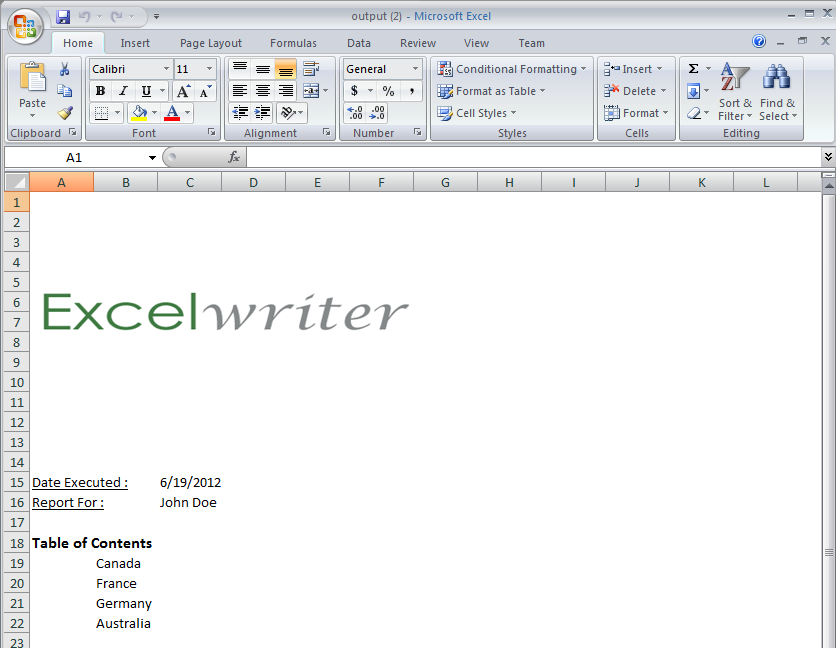
Notice that the countries in the Table of Contents are hyperlinked to the corresponding sheets in the workbook.
Final Code
| Code Block |
|---|
using SoftArtisans.Office.ExcelWriter;
using System.Data.SqlClient;
using System.Collections.Generic;
...
protected void Main(object sender, EventArgs e){
ExcelApplication xla = new ExcelApplication();
Workbook wb = xla.Open(Page.MapPath(@"templates\template.xlsx"));
for (int i = 0; i < selectedCountries.Count; i++)
{
wb.Worksheets.CopySheet(wb.Worksheets[0], wb.Worksheets.Count, selectedCountries[i]);
}
wb.Worksheets[0].Visibility = Worksheet.SheetVisibility.Hidden;
wb.Worksheets[1].Select();
wb.Worksheets.CreateWorksheet("Summary", 0);
Worksheet ws = wb.Worksheets["Summary"];
ws.ShowGridlines = false;
GlobalStyle underlined = wb.CreateStyle();
underlined.Font.Underline = Font.UnderlineStyle.Single;
GlobalStyle boldAndFont12 = wb.CreateStyle();
boldAndFont12.Font.Bold = true;
boldAndFont12.Font.Size = 12;
ws.Cells["A15"].Value = "Date Executed :";
ws.Cells["A16"].Value = "Report For :";
ws.Cells["A18"].Value = "Table of Contents";
GlobalStyle dateForm = wb.CreateStyle();
dateForm.NumberFormat = wb.NumberFormat.DateFormat.MonthDayYear;
ws.Cells["A15"].Style = underlined;
ws.Cells["A16"].Style = underlined;
ws.Cells["A18"].Style = boldAndFont12;
ws.Cells["B15"].Style = dateForm;
ws.Cells["C16"].Value = "%%=WebFormData.Name";
ws.Cells["C15"].Value = "%%=WebFormData.Date";
for (int i = 2; i < wb.Worksheets.Count; i++)
{
string sheetName = wb.Worksheets[i].Name.ToString();
ws.Cells[16 + i, 1].Formula = "=HYPERLINK(\"#"+sheetName+"!A1\", \""+sheetName+"\")";
}
Anchor anc = wb.Worksheets[0].CreateAnchor(0, 0, 0, 0);
string image = RBImage.SelectedItem.Value;
Picture logo = ws.Pictures.CreatePicture(Page.MapPath(@image), anc);
logo.Height = 195;
logo.Width = 290;
wb.Worksheets[0].Select();
xlt = new ExcelTemplate();
xlt.Open(xla, wb);
for (int i = 0; i < wb.Worksheets.Count; i++)
{
BindCountryData(wb.Worksheets[i].Name);
}
string name = TextBox1.Text;
string[] coverData = {name, DateTime.Now.Date.ToString("M/dd/yyyy")};
string[] coverMarkers = { "Name", "Date" };
xlt.BindRowData(coverData, coverMarkers, "WebFormData", xlt.CreateDataBindingProperties());
xlt.Process();
xlt.Save(Page.Response, "output.xlsx", false);
}
protected void BindCountryData(string selection)
{
DataBindingProperties dbp = xlt.CreateDataBindingProperties();
dbp.WorksheetName = selection;
string[] specificInfo = { "FY 2008", "Foreign Trade Division", selection };
string[] headerTitles = { "FiscalYear", "TradeDivision", "Country" };
xlt.BindRowData(specificInfo, headerTitles, "Header", dbp);
DataTable dts = Sales(selection, "TOP 5");
DataTable dts2 = Sales(selection, "");
xlt.BindData(dts, "Top", dbp);
xlt.BindData(dts2, "Details", dbp);
}
public static DataTable Sales(string selection, string topORall)
{
//Create the query
string queryString = "USE AdventureWorks2008R2; " +
"DECLARE @find nvarchar(100); " +
"SET @find ='" + selection + "'; " +
"SELECT " + topORall + " Sales.Store.Name AS Description, Sales.SalesOrderHeader.TotalDue AS Sales FROM Sales.Store " +
"INNER JOIN Sales.Customer ON Sales.Store.BusinessEntityID = Sales.Customer.StoreID " +
"INNER JOIN Sales.SalesOrderHeader ON Sales.Customer.CustomerID = Sales.SalesOrderHeader.CustomerID " +
"INNER JOIN Sales.SalesTerritory ON Sales.SalesTerritory.TerritoryID = Sales.Customer.TerritoryID " +
"WHERE DATEPART(yyyy, Sales.SalesOrderHeader.OrderDate) = 2008 " +
"AND Sales.SalesOrderHeader.OnlineOrderFlag = 0 " +
"AND Sales.SalesTerritory.Name = @find " +
"ORDER BY Sales DESC;";
//Get connection
SqlConnection connection = new SqlConnection(@"Data Source=TS-IH03\SQL2008R2;Initial Catalog=ExcelApp2;Integrated Security=True");
//Assign command and associated connection
SqlCommand cmd = new SqlCommand(queryString, connection);
//Select data adapter
SqlDataAdapter adapter = new SqlDataAdapter();
adapter.SelectCommand = cmd;
//Make a new table, fill it and return it
DataTable dtGet = new DataTable();
adapter.Fill(dtGet);
return dtGet;
}
protected List<string> GetListBoxSelections(){
//Get the ListBox selections and make the appropriate number of copies
List<string> countryNames = new List<string>();
foreach (int i in ListBox1.GetSelectedIndices())
{
countryNames.Add(ListBox1.Items[i].Text);
}
return countryNames;
}
|