| Excerpt |
|---|
Use |
...
a repeat block |
...
to import multiple rows from a data source. A repeat block is a fragment in the template document - defined by a Word bookmark - that |
...
contains merge fields |
...
and that will be repeated for each row in a data source. To import multiple rows from a single data source, create a repeat block in the template and, in the WordWriter code, call SetRepeatBlock to bind the repeat block to a data source. |
The main document is any part of the template that is not within a repeat block. SetDataSource sets a single-row data source for merge fields in the main document. If you pass SetDataSource a ResultSet that contains more than one row, WordWriter will import the first row to the template. Multiple row data sources can be imported to repeat blocks only, not to main document merge fields.
Please note that WordWriter does not support nested repeat blocks. Repeat blocks may not be located within other repeat blocks.
To create a repeat block:
...
Whether the template will bind to one data source or several, merge fields are not required in the main document. To import multiple rows from a single data source, use a repeat block only, and do not include any merge fields in the main document. The repeat block can span all the content in the document. For example, by defining a repeat block with a bookmark that spans an entire page, and setting a multiple-row data source, you can use WordWriter to create multiple form letters:
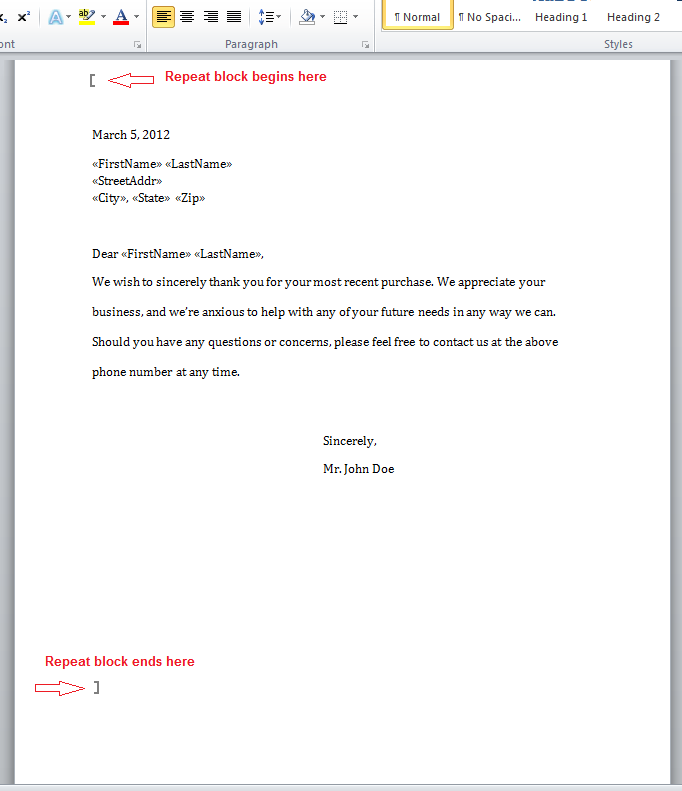
Here is some example code that demonstrates the usage of SetRepeatBlock with a DataTable that has multiple rows. This code inserts data into merge fields "FirstName" and "LastName" enclosed in the repeat block named "BookMarkName".
| Code Block | c# | c# |
|---|---|
| title | C# |
| Csharp | |
void GenerateDocument(int employeeID)
{
//--- Query the database
DataTable dt = new DataTable();
using(SqlConnection conn = new SqlConnection(connString))
{
string sql =
"SELECT FirstName, LastName FROM Employee";
SqlDataAdapter adpt = new SqlDataAdapter(sql, conn);
adpt.Fill(dt);
}
//--- Use a DataTable as the data source
WordTemplate wt = new WordTemplate();
wt.Open(templatePath);
wt.SetRepeatBlock(dt, "BookMarkName");
wt.Process();
wt.Save(Page.Response, "RepeatBlockOutput.doc", false);
}
| |
| Code Block |
| vb.net | vb.net |
| title | VB.NET |
|---|---|
| Vbnet | |
Private Sub GenerateDocument(ByVal employeeID As Integer)
Query the database Dim dt As Newdatabase
conn)
'--- Use a DataTable as the data source Dim wt As Newsource
"BookMarkName")
"RepeatBlockOutput.doc", False)
Sub |
Code Sample: Mail Merge using Repeat Blocks
...