The Step 1 of 3 dialog opens when you click the OfficeWriter Designer's Add DataSet button. This dialog is the first step in the process of building a query to add to your report.
| Note |
|---|
If you originally created your report using OfficeWriter Designer, you can add or change queries at any time. However, if your report was created using another tool such as Microsoft Visual Studio, the Add DataSet button will not be active. |
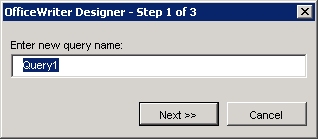
To begin building a query:
- Click OfficeWriter's Add DataSet button.
- Enter a name for your query, or leave the default name.
- Click Next.