...
Both the Enterprise Feature dialog and Enterprise features can also be disabled through registry settings "Hide Enterprise Features" and "No Enterprise Features Warning."
You can also set whether to show or hide Enterprise features through The OfficeWriter Designer for Word. Go to Help > Settings and select/de-select Show Enterprise Features.
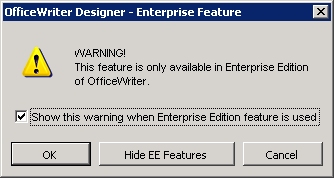
| Note |
|---|
|