The Step 1 of 3 dialog opens when you click the OfficeWriter Designer for Word's Add DataSet button. This dialog is the first step in the process of building a dataset to add to your report.
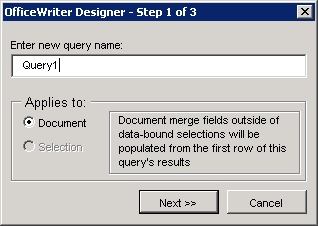
To begin building a dataset:
- Optional: If you are creating a dataset for a repeat region, create a text fragment, a list, or a table row in the Word document. Select the fragment, list, or row that you created. This will allow you to pre-set the repeat region for the dataset to a selection in the document in the Step 1 of 3 dialog. However, it is not required. You will be able to set the dataset's range later.
- Click OfficeWriter's Add DataSet button.
- Enter a name for your dataset, or leave the default name.
- If you selected to define a section of the document as a repeat region (step 1), select Selection. Otherwise, Document will be selected. You will be able to set the dataset's range later.

