To format a header or footer in script, include formatting codes within the SetContent() call, for example:
Formatting Codes for Headers and Footers | |
|---|---|
&E | Turns double-underline on or off. |
&X | Turns superscript on or off. |
&Y | Turns subscript on or off. |
&B | Turns bold on or off. |
&I | Turns italic on or off. |
&U | Turns underline on or off. |
&S | Turns strikethrough on or off. |
&D | Prints the current date. |
&T | Prints the current time. |
&F | Prints the name of the document. |
&A | Prints the name of the worksheet. |
&P | Prints the page number. |
&P+number | Prints the page number plus the specified number. |
&P-number | Prints the page number minus the specified number. |
&& | Prints a single ampersand. |
&"font name" | Prints the characters that follow in the specified font. |
&nn | Prints the characters that follow in the specified font size. Use a two digit number to specify a size in points. |
&N | Prints the total number of pages in the document. |
Formatting Headers and Footers in Microsoft Excel
When opening an existing Excel spreadsheet, ExcelWriter will preserve the header and footer formatting created in Excel. However, if you change the header/footer text in your ExcelWriter script and do not include Formatting Codes, the formatting created in Excel will be overwritten and default formatting will be applied. To preserve header/footer formatting created in Excel, do not change header/footer text in script.
To format spreadsheet headers and footers in Excel and preserve the formatting in ExcelWriter:
- In Microsoft Excel, open the File menu and select Page Setup...
- Select the Header/Footer tab.
- Select a header and/or footer from the drop-down list.
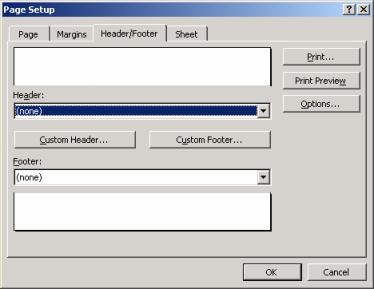
Or, create a custom header/footer.
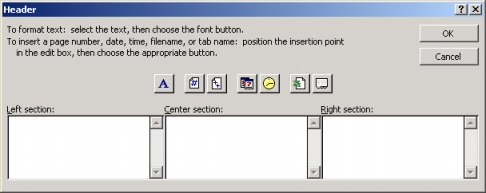
- Save the spreadsheet.
- In an ExcelWriter script, open the spreadsheet containing headers/footers. Use either ExcelTemplate.Open or ExcelApplication.Open to open the spreadsheet.
- Modify the spreadsheet in script. Do not change the text of headers and footers; if you do, the original formatting will be overwritten and default formatting will be applied.

