...
In the template, the %%=Header.FiscalYear data marker is referenced in a formula. concatenated with "Sales Summary -". Data markers cannot be used directly in formulas; the data marker needs to be in a separate cell, which can be referenced in an Excel formula.
In the header, there is a formula =CONCATENATE("Sales Summary - ", N1), where N1 is the cell that actually contains the %%=Header.FiscalYear data marker. This is shown in the image below.
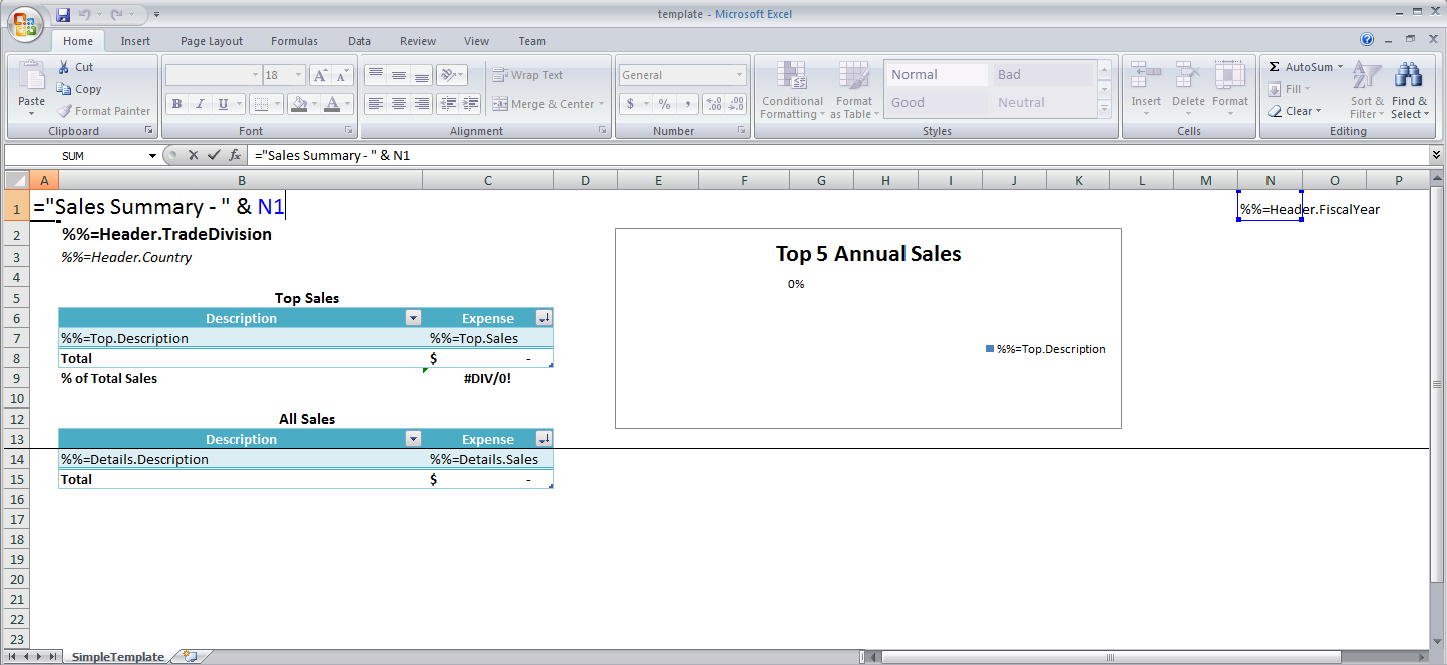
START HERE
Adding an ExcelWriter Reference in Visual Studio
| Info | ||
|---|---|---|
| ||
In the sample code, the reference to |
Create To create a .NET project and add a reference to the ExcelWriter library.:
- Open Visual Studio and create a .NET project.
- The sample code uses a web application.
- Add a reference to SoftArtisans.OfficeWriter.ExcelWriter.dll
SoftArtisans.OfficeWriter.ExcelWriter.dllis located under under Program Files > SoftArtisans > OfficeWriter > dotnet > bin
Writing the Code
| Info | ||
|---|---|---|
| ||
The code behind for this |
...
Main function
part of the tutorial can be found under Extended Sales Summary/Part1.aspx.cs. |
There are two main sections of code that will be covered:
ExcelApplicationcode to customize the template based on a list of countries that a user has selected- In the sample, this code is contained in the
GenerateTemplate()method
- In the sample, this code is contained in the
ExcelTemplatecode to bind data to the customized template- In the sample, this code is contained in the
PopulateTemplate()method
- In the sample, this code is contained in the
Getting Started
1. Include the SoftArtisans.OfficeWriter.ExcelWriter namespace in the code behind:
| Code Block | ||
|---|---|---|
| ||
using SoftArtisans.Office.ExcelWriter; | ||
| Info |
2. At the top of the class definition, define global variations for the ExcelApplication, ExcelTemplate, and Workbook objects:
| Code Block |
|---|
| Code Block |
using System.Data.SqlClientprivate ExcelApplication xla;using System.Collections.Generic; |
2. In the method that will run the report, instantiate the ExcelApplication object.
| Code Block | ||
|---|---|---|
| ||
ExcelApplication xla = new ExcelApplication(); |
3. Open the ExcelApplication object with the ExcelApplication.Open() method and instantiate it as a Workbook object.
| Code Block |
|---|
Workbook wb = xla.Open(Page.MapPath(@"templates\template.xlsx")); |
4. Assuming that you taking the selections from a ASP.NET ListBox, use the following utility method to create a string list of all the countries that were selected.
protected List<string> GetListBoxSelections(){ //Get the ListBox selections and make the appropriate number of copies List<string> countryNames = new List<string>(); private ExcelTemplate xlt; private Workbook wb; |
| Info | ||
|---|---|---|
| ||
In the sample code, you will also see |
Customizing the template
1. Define a method to contain the ExcelApplication code for customizing the sheet. In the sample, this method is called GenerateTemplate()
| Code Block |
|---|
//Use ExcelApplication to make a copy of a regional worksheet for each //country that is selected by the user. protected void GenerateTemplate() { foreach (int i in ListBox1.GetSelectedIndices()) { countryNames.Add(ListBox1.Items[i].Text); } return countryNames; } |
| Info |
|---|
A utility method refers to a piece of code/function that is not affected by the ExcelWriter API framework. For the purpose of this tutorial, utility methods will be included as a separate function outside of the Main function. |
5. ExcelApplication can make copies of a specified worksheet using the Worksheets.CopySheet() method. This method requires a Worksheet object representing the sheet to be copied; an integer representing the new worksheet's position and, the string representing the name of the new worksheet.
...
}
|
2. Instantiate the ExcelApplication object.
| Code Block |
|---|
ExcelApplication xla = new ExcelApplication(); |
3. Open the Workbook template file with ExcelApplication.Open(ExcelTemplate) method.
| Code Block |
|---|
Workbook wb = xla.Open(Page.MapPath(@"templates\template.xlsx")); |
4. In the sample, the user selects anywhere from 1-4 countries to include in the report. The selected countries are stored in the List<string> object, selectedCountries. For each country, make a copy of the basic template sheet with Worksheets.CopySheet(), place the copied worksheet at the end of the workbook, and give the new sheet a name.
In this example, the sheet that needs to be copied is the first worksheet in the template file. It can be accessed through Workbook.Worksheets by index (0) or by name ("SimpleTemplate").
| Code Block |
|---|
for (int i = 0; i < selectedCountries.Count; i++)
{
wb.Worksheets.CopySheet(wb.Worksheets[0], wb.Worksheets.Count, selectedCountries[i]);
}
|
6. At this point , there is the workbook contains a worksheet named after each selected country and in addition to the original worksheet contained in the wb Workbook object. We need to hide the original worksheet using the . Hide the original template sheet by setting Worksheet.Visibility method. This method can also make a worksheet 'visible' or 'very hidden.'
| Code Block |
|---|
wb.Worksheets[0].Visibility = Worksheet.SheetVisibility.Hidden; |
7. Select the first visible worksheet after the now hidden one to be displayed when the file first is opened using the Worksheets.Select() method.
| Code Block |
|---|
wb.Worksheets[1].Select(); |
8. The final code for the GenerateTemplate() method should look like this:
| Code Block |
|---|
protected void GenerateTemplate()
{
xla = new ExcelApplication();
wb = xla.Open(Page.MapPath(@"templates\template.xlsx"));
for (int i = 0; i < selectedCountries.Count; i++)
{
wb.Worksheets.CopySheet(wb.Worksheets[0], wb.Worksheets.Count, selectedCountries[i]);
}
wb.Worksheets["SimpleTemplate"].Visibility = Worksheet.SheetVisibility.Hidden;
wb.Worksheets[1].Select();
}
|
8. Instantiate a new ExcelTemplate object.
...