...
| Info | ||
|---|---|---|
| ||
There is a downloadable WordWriter_Basic_Tutorials.zip with completed templates and code. The completed example of the template is available under templates/Part2_Invoice_Template.xlsx. The code for this part of the tutorial can be found in Part2.aspx.cs. |
...
1. Include the SoftArtisans.OfficeWriter.WordWriter namespace in the code behind.
| Code Block |
|---|
using SoftArtisans.OfficeWriter.WordWriter;
|
2. In the method that will actually run the report, instantiate the WordTemplate object.
| Code Block |
|---|
WordTemplate WT = new WordTemplate();
|
3. Open the template file with the WordTemplate.Open method.
| Code Block |
|---|
WT.Open(Page.MapPath("//templates//Part2_Invoice_Template.docx"));
|
...
Some of the aforementioned structures have built in column names, such as the DataTable. When working with arrays, which don't have built in column names, you have to define the column names in a separate string array.
| Code Block |
|---|
object[] orderHeader
= { "Jane", "Doe", DateTime.Now.ToString("MM/dd/yy"), 13139.51, 558.43, 13697.94 };
string[] orderHeaderColNames = { "FirstName", "LastName", "Date", "Subtotal", "Tax", "Total" };
|
...
5. Get the datatable for the repeat block.
| Code Block |
|---|
DataTable dtOrderInfo = GetCSVData("//data//OrderInfo.csv");
|
6. Use WordTemplate.SetRepeatBlock to pass the data and the bookmark name.
| Code Block |
|---|
WT.SetRepeatBlock(dtOrderInfo,"Repeat");
|
7. Use SetDataSource() to bind the order details arrays. Note that the data source name is the last string
| Code Block |
|---|
WT.SetDataSource(orderHeader, orderHeaderColNames, "OrderHeader");
|
8. Call WordTemplate.Process to import the data into the file.
| Code Block |
|---|
WT.Process();
|
9. Call WordTemplate.Save to save the output file.
WordTemplate has several output options: save to disk, save to a stream, stream the output file in a page's Response inline or as an attachment.
| Code Block |
|---|
WT.Save(Page.Response, "Part2_Output.docx", false);
|
The final output should resemble this: 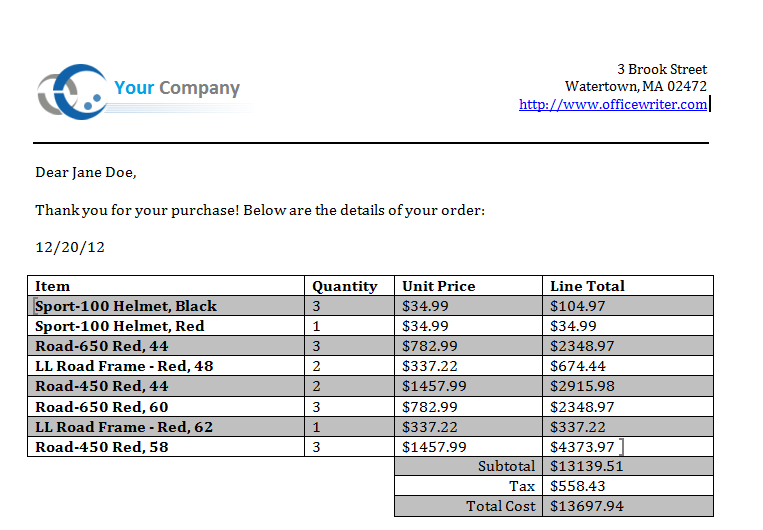
Final Code
| Code Block |
|---|
using SoftArtisans.OfficeWriter.WordWriter;
...
//Instantiate a new WordTemplate object
WordTemplate WT = new WordTemplate();
//Open the template file
WT.Open(Page.MapPath("//templates//Part2_Invoice_Template.docx"));
//Create the array of header values
object[] detailsArray
= { "Jane", "Doe", DateTime.Now.ToString("MM/dd/yy"), "13139.51", "558.43", "13697.94" };
//Create the array of column names
string[] detailColNames = { "FirstName", "LastName", "Date", "Subtotal", "Tax", "Total" };
//Get the order info datatable using GenericParser
DataTable dtOrderInfo = GetCSVData("//data//OrderInfo.csv");
//Set the repeat block to bind the data for multiple order items
WT.SetRepeatBlock(dtOrderInfo,"Repeat");
//Set the header data source to import a single row of data
WT.SetDataSource(orderHeader, orderHeaderColNames, "OrderHeader");
//Process to import the data to the template
WT.Process();
WT.Save(Response, "Part2_Output.docx", false);
|
...
You can download the code for the Basic WordWriter Tutorials as a Visual Studio solution, which includes the Simple Expense Summary.