...
This part focuses on adding repeating data to an order summary. There are slight modifications to the template and code from Part 1.
Adding Repeat Blocks
Adding a WordWriter Reference in Visual Studio
| Info | ||
|---|---|---|
| ||
In the sample code, the reference to SoftArtisans.OfficeWriter.WordWriter.dll has already been added to the SalesInvoice project. |
Create a .NET project and add a reference to the WordWriter library.
- Open Visual Studio and create a .NET project.
- The sample code uses a web application.
- Add a reference to SoftArtisans.OfficeWriter.WordWriter.dll
- SoftArtisans.OfficeWriter.WordWriter.dll is located under Program Files > SoftArtisans > OfficeWriter > dotnet > bin
The starting template is from Part 1 - Getting Started: 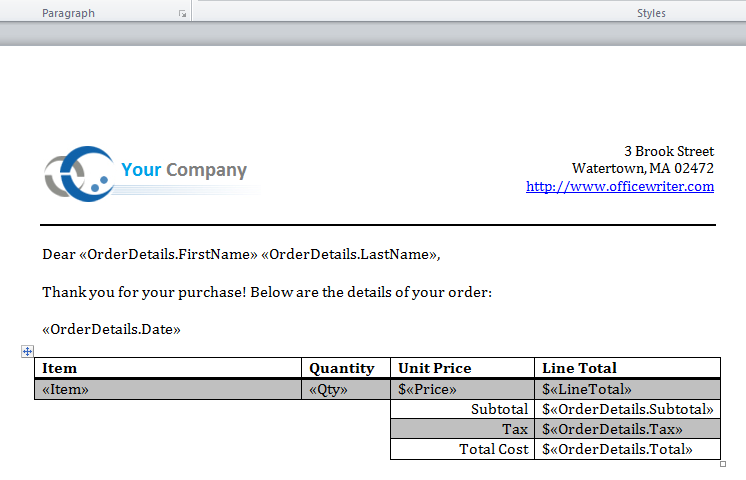
Repeat Block is a functionality used to[import multiple rows. A repeat block is a fragment in the template document - defined by a Word bookmark - that contains merge fields and that will be repeated for each row in a data source. To import multiple rows from a single data source, create a repeat block in the template and, in the WordWriter code, call SetRepeatBlock to bind the repeat block to a data source.
In this sample, the repeat block is added to the order info merge fields. This bookmark is called "Repeat."
1. Add a bookmark around the data you wish to import. 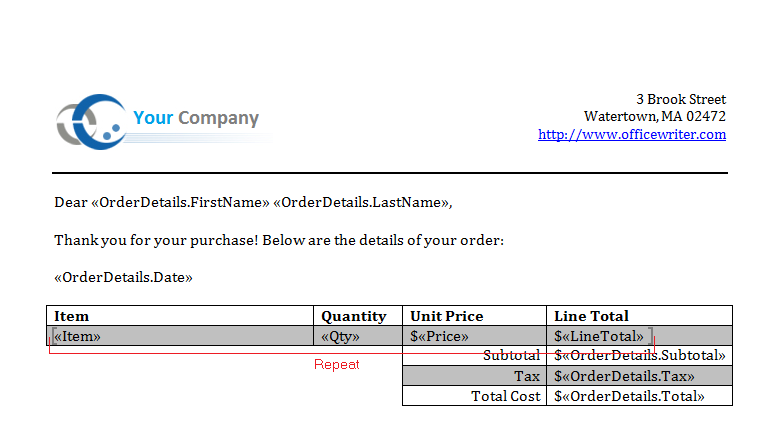
2. In the code behind, call WordTemplate.SetRepeatBlock. Note that the dataset is bound with the bookmark name as an argument.
| Code Block |
|---|
WT.SetRepeatBlock(dtOrderInfo,"Repeat");
|
Final Code
| Note |
|---|
For information on writing this code, see Part 1 - Getting Started . |
| Code Block |
|---|
using SoftArtisans.OfficeWriter.WordWriter;
...
//Instantiate a new WordTemplate object
WordTemplate WT = new WordTemplate();
//Open the template file
WT.Open(Page.MapPath("//templates//Part2_Invoice_Template.docx"));
//Create the array of details values
object[] detailsArray
= { "Jane", "Doe", DateTime.Now.ToString("MM/dd/yy"), "13139.51", "558.43", "13697.94" };
//Create the array of column names
string[] detailColNames = { "FirstName", "LastName", "Date", "Subtotal", "Tax", "Total" };
//Get the order info datatable using GenericParser
DataTable dtOrderInfo = GetCSVData("//data//OrderInfo.csv");
//Set the repeat block to bind the data for multiple order items
WT.SetRepeatBlock(dtOrderInfo,"Repeat");
//Set the details data source to import a single row of data
WT.SetDataSource(detailsArray, detailColNames, "OrderDetails");
//Process to import the data to the template
WT.Process();
WT.Save(Response, "Part2_Output.docx", false);
|
...