...
An a RDL file is an xml-based report definition file. In this tutorial we will assume the RDL was created in Visual Studio or Report Builder. If you are interested in creating RDLs with the OfficeWriter Designer, read Working with MS Query in the OfficeWriter Designer.
- Open Microsoft Excel
# Go to the OfficeWriter Designer tab and click Open Report
# If your report defintion file was saved on a local or network drive, navigate to the folder containing the file, select it, click Open, and continue to Adding Fields to your report
If your RDL file was deployed to Reporting Services, click the Retrieve on the bottom right corner of the dialog box.
!xlw_FirstfromRDL1.jpg!
# In the Report Browser dialog box, type in your report server's URL or Domain name and click Refresh. This will load all the available report folders into the list box. Navigate to your report file, select it, and click Ok.
!xlw_FirstfromRDL2.jpg!
...
For this tutorial we will use an RDL that was created in Visual Studio containing a data set with the following query:
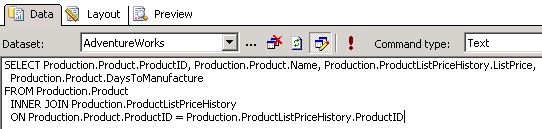
#Place \
- Place your curse in the cell A2 and click inside it. This is where we will insert the data marker.
# Click Data Markers on the Designer toolbar and locate your data set from the drop-down list.
!excel_designer_datasets.jpg!
# Hover over your data set to see the fields that are available.
# Select the ProductId field to insert the data marker into cell A2. Your template should now look like this:
!xlw_FirstfromRDL6.jpg!
# Place your cursor in cell B2 cell and click inside it.
# Click Data Markers again, hover over your data set, and select the Name field. Your template should now look like this:
!xlw_FirstfromRDL7.jpg!
# Place your cursor in cell C2 cell and click inside it.
# Click Data Markers, hover over the data set, and select the ListPrice field.
# Place your cursor in cell D2 cell and click inside it.
# Click Data Markers, hover over your data set, and select the Days to Manufacture field.
# In cell A1 type Product ID, in cell B1 type Product Name, in C1 type List Price, and in D1 type Days to Manufacture.
...