...
This tutorial will help you design your first report in Excel using the OfficeWriter for Excel Designer from an existing report file (RDL) that was created in Visual Studio or Report Builder. To follow this demonstration you need the AdventureWorks sample database which is an optional component in the Reporting Services installation. We will build a simple employee list and display some basic information about each employee.
| Note | ||
|---|---|---|
| Info | ||
| ||
For more information on installing and configuring OfficeWriter Reporting Services Integration, see Installation or contact your System Administrator. |
OfficeWriter Designer Toolbar
The control center for creating reports with OfficeWriter is the OfficeWriter Designer toolbar. When you open Excel, you will see the toolbar directly underneath the Excel toolbar, above your worksheet.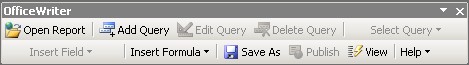 the OfficeWriter Designer tab in the ribbon.
the OfficeWriter Designer tab in the ribbon.
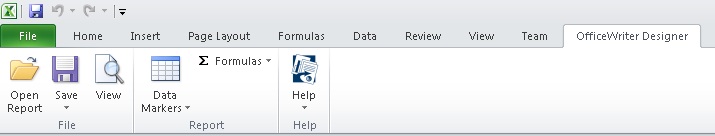
If you do not see the toolbar:
- Open Excel's View menu and select >Toolbars > OfficeWriter.
# Check OfficeWriter. If OfficeWriter is not listed, run the OfficeWriter client installer.
If your toolbar does not contain query-building buttons (Add Query, Edit Query, etc.), your registry settings have been set to disable MS Query. These buttons are not required for this tutorial, so you do not need to make any changes to your installation.
- Go to the Office menu button (2007) or File tab (2010) in the upper left hand corner.
- Click Excel options
- Select Add-Ins from the left menu
- At the bottom, select Disabled Items from the Manage drop-down menu.
- Click Go
- If OfficeWriter Designer is there, select and click Enable
Opening a Report File
An a RDL file is an xml-based report definition file. We will open an RDL file created in Visual Studio. The file contains a database connection and a query. The query fields will appear in a drop-down list on the OfficeWriter toolbar. You will be able to insert these fields as merge fields (data placeholders) in the report template. You will not be able to create additional queries.
...