Description
This sample demonstrates how to use PowerPointWriter's CopySlide method and Slide Data Binding Property to copy slides and bind them with different data. This makes it easy to programmatically create multiple slides with the same layout in your presentation.
The Template
Our template presentation contains a single slide with 2 data markers.
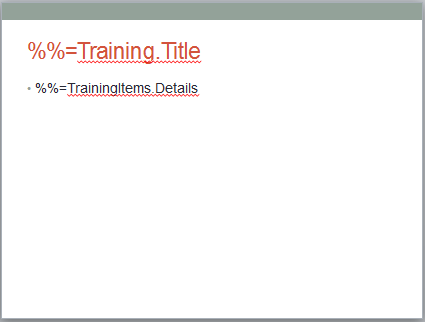
The Code
The code below uses PowerPointApplication to copy the slide in our template, then passes the presentation to PowerPointTemplate to bind the data.
Result
The resulting output is a presentation containing 2 slides with the same layout but different data.
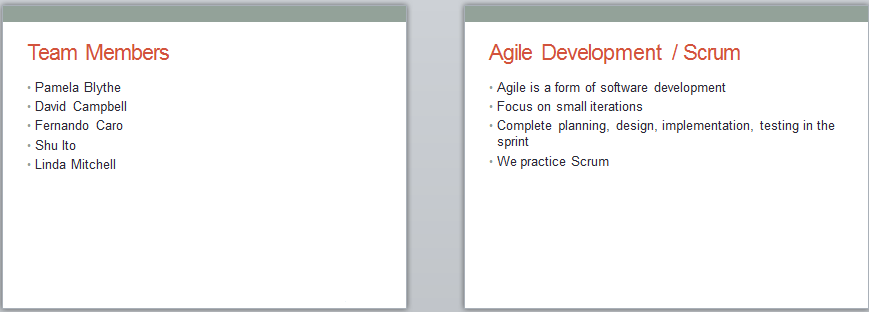
Downloads
data:
template:
output:
