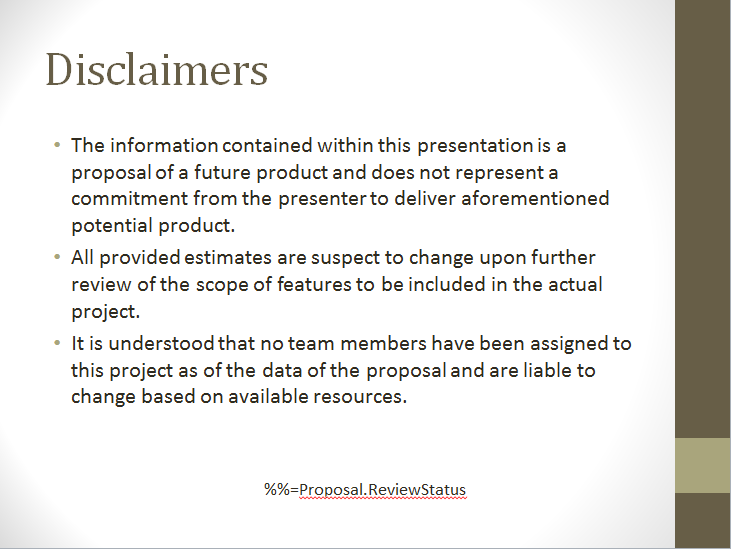Table of Contents |
|---|
Intro
This part focuses on passing a presentation between PowerPointTemplate and PowerPointApplication in order to take advantage of the full range of features available with PowerPointWriter.
Adding to the Template
We will be continuing with the template from Part 2 - Repeat Behavior.
Passing between Template and Application
Our template file contains an extra slide that is not necessary for the presentation. PowerPointApplication has the ability to delete slides from a presentation. However, we have so far been working only in PowerPointTemplate. PowerPointWriter makes it easy to take advantage of all the features of both the Template and Application object models by simply passing between Template and Application. This will be done in the code section of this tutorial. See Passing between Template and Application for more information.
The extra slide in the template file look like the following: