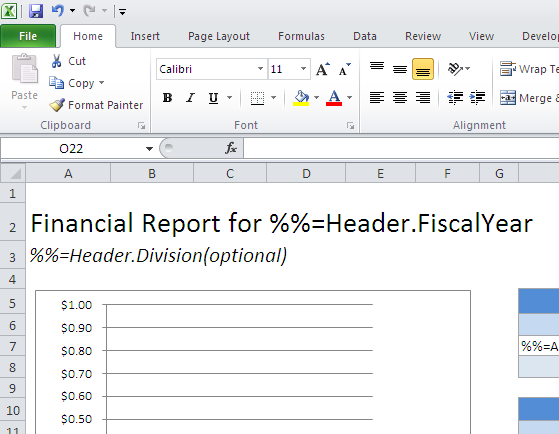Table of Contents |
|---|
Setting Up the Template
Getting Started
In this tutorial [ExcelTemplate|] is being used to populate data and [ExcelApplication|] is being used to format the data. This part of the tutorial will make use of data marker modifiers.
Using Modifiers
The template should resemble this upon completion: 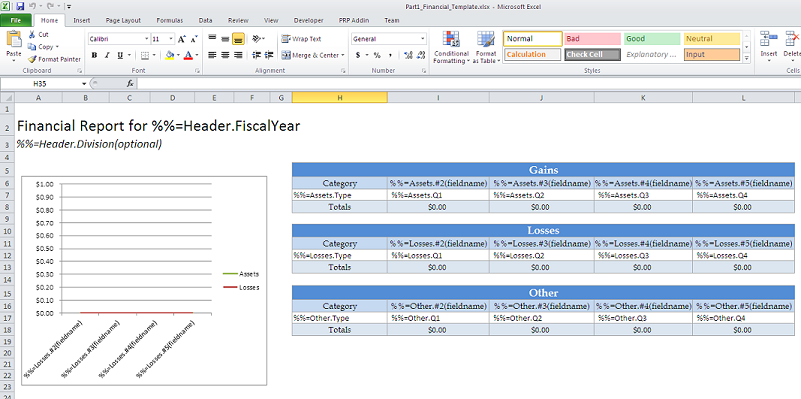
This template uses two different data marker modifiers - fieldname and optional.
The fieldname modifier shows the fieldname of the column being bound. It will not bind any additional data. It is used like this:
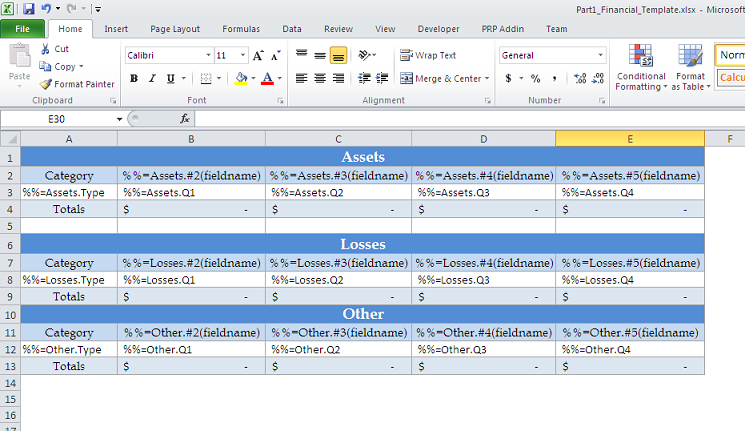
The optional modifier allows that data marker to be ignored on data binding. If you have a column that may be empty, the optional modifier allows you to bind the data set regardless. It is used like this: