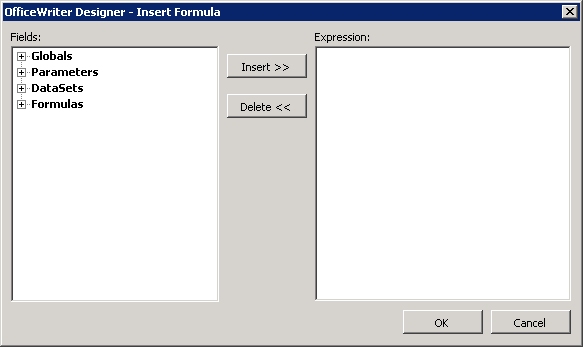With OfficeWriter Enterprise Edition, you can use Reporting Services formulas in Word reports to add aggregate functions, report parameters or global variables to your report template. Clicking the OfficeWriter Designer's Formulas button and selecting Add Formula will open the dialog displayed.
For instructions on adding formulas to a report, see Adding Formulas.