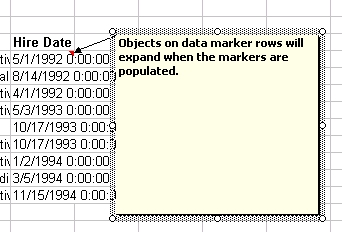If you include drawing objects (charts, comments, etc.) in a template, ExcelWriter will preserve the objects in the generated workbook. However, depending on where the object is in the template, ExcelWriter may move or modify it:
- If an object is above all data marker rows, ExcelWriter will not move or modify it.
- If an object is below a data marker row, it will be pushed down if new rows are inserted between the object and the data marker when the marker is populated.
- If an object is on a data marker row, and a column of values is imported to the marker from the data source, the object will be expanded downward so that it is long as the column of imported values.
Example
A comment on a template data marker row:
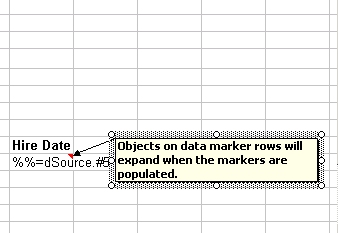
The same comment after the data marker is populated: