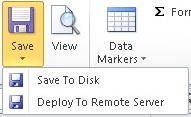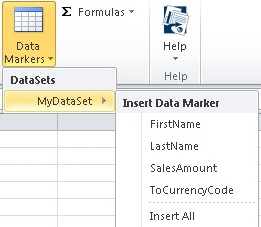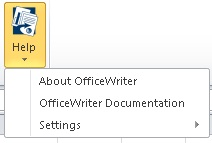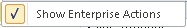You will find the OfficeWriter Designer toolbar under the Excel menu bar, above your worksheet.
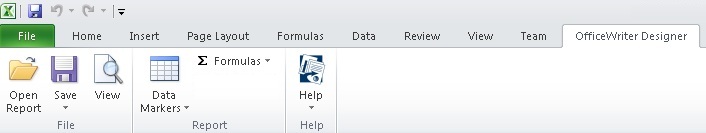
Open Report |
The Open Report button allows you to open saved report definition files (RDL files). These files can be created with the OfficeWriter Designer, Visual Studio, or Report Builder. Open files from your local disk or from a remote server. |
|
Save |
The Save button provides the option to Save to Disk and Deploy to Remote Server. |
|
View |
The View button sends a request to Reporting Services to run your report, then displays the results in another window in Excel. If you click this button with an unpublished report open, you will be prompted to publish before viewing. |
|
Data Markers |
The Data Markers button provides a list of the datasets in the RDL file. |
|
Formulas - Expanded |
The Formulas button displays formulas that are available in the RDL. |
|
Help |
The Help button provides links to information about the OfficeWriter Designer toolbar. |
|
Help Settings |
The only setting currently available through Help > Settings is whether to show or hide Enterprise Edition features (e.g. Formulas) |
|
MS Query enabled
number |
image |
Description |