Before you deploy your report, save the report template locally.
- Click the OfficeWriter Designer's Save button and select Save to Disk. The dialog shown will open.
- Browse to the local destination folder for the template.
- Enter a name in the File name field.
Make sure that the selected file type is Report Definition Files (Office 2007) (*.rdl) or Report Definition Files (Office 2003 or earlier) (*.rdl).
- Optional: Enter your name and a report description in the Author and Description fields.
- Click Save .
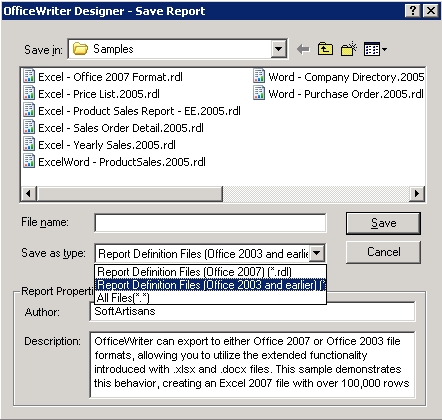
Remember to use the OfficeWriter Toolbar Save button to save your report. If you use File -> Save from the Word Menu bar, you will not save the report information in your template.

