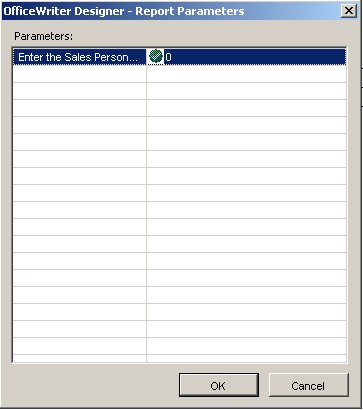A parameter is a value that filters the data displayed in your report. For example, if you have a sales report that lists each sales group and each sales rep within that group and you want to see one particular sales group at a time, you would use the Sales Group field as the parameter.
When you view a report with parameters, the Report Parameters dialog will open. It will prompt you to enter values for the parameters. For example, in the dialog shown, you would enter a sales person ID. Only records for the specified sales person will be displayed in the report.
For more information, see Reports with Parameters