...
This part focuses on adding repeating data to an order summary. There are slight modifications to the template and code from Part 1.
...
Changing the Template
The starting template is from Part 1 - Getting Started: 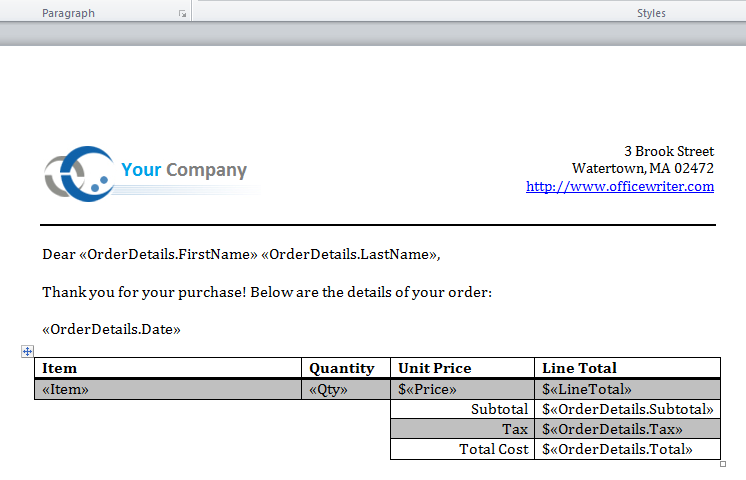
...
In this sample, the repeat block is added to the order info merge fields. This bookmark is called "Repeat."
1. Add a bookmark around the data you wish to import. 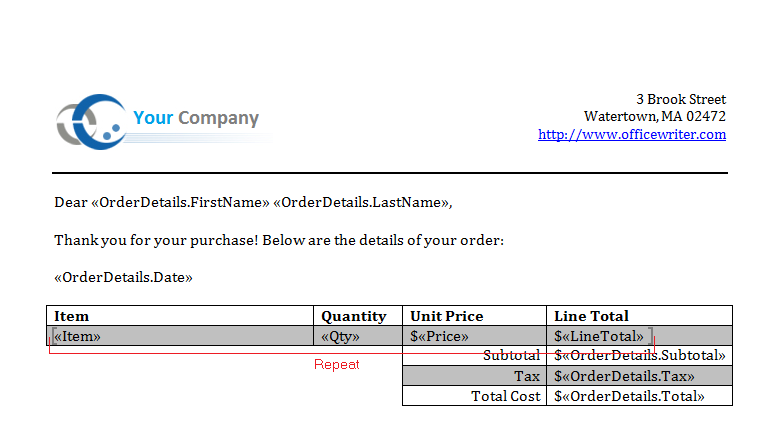
Writing the Code
| Info | ||
|---|---|---|
| ||
There is a sample web application page |
1. Include the SoftArtisans.OfficeWriter.WordWriter namespace in the code behind
| Code Block |
|---|
using SoftArtisans.OfficeWriter.WordWriter;
|
2. In the code behind, call WordTemplate.SetRepeatBlock. Note that the dataset is bound with the bookmark name as an argumentmethod that will actually run the report, instantiate the WordTemplate object.
| Code Block |
|---|
WordTemplate WT = new WordTemplate();
|
3. Open the template file with the WordTemplate.Open method.
| Code Block |
|---|
WT.Open(Page.MapPath("//templates//Part2_Invoice_Template.docx"));
|
4. Create an object array for the header and total values and a string array for the column names.
WordTemplate can be bound to numerous types of .NET data structures: single variables, arrays (1-D, jagged, multi-dimensional), DataSet,DataTable, IDataReader etc. The source of the data can come from anywhere.
Some of the aforementioned structures have built in column names, such as the DataTable. When working with arrays, which don't have built in column names, you have to define the column names in a separate string array.
| Code Block |
|---|
object[] orderHeader
= { "Jane", "Doe", DateTime.Now.ToString("MM/dd/yy"), 13139.51, 558.43, 13697.94 };
string[] orderHeaderColNames = { "FirstName", "LastName", "Date", "Subtotal", "Tax", "Total" };
|
| Info | ||
|---|---|---|
| ||
In the sample project, we are parsing CSV files with query results, rather than querying a live database. The CSV files are available under the datadirectory. There is a copy of the CSV parser, |
If you are following in your own project and would like to parse the CSV files as well, you will need to:
- Add a reference to
GenericParsing.dll - Include
GeneringParsingat the top of your code. - Add the
GetCSVDatamethod that can be found in the sample code.
5. Get the datatable for the repeat block.
| Code Block |
|---|
DataTable dtOrderInfo = GetCSVData("//data//OrderInfo.csv");
|
6. use WordTemplate.SetRepeatBlock to pass the data and the bookmark name.
| Code Block |
|---|
WT.SetRepeatBlock(dtOrderInfo,"Repeat"); |
7. Use SetDataSource() to bind the order details arrays. Note that the data source name is the last string
| Code Block |
|---|
WT.SetDataSource(orderHeader, orderHeaderColNames, "OrderHeader");
|
8. Call WordTemplate.Process to import the data into the file.
| Code Block |
|---|
WT.Process();
|
9. Call WordTemplate.Save to save the output file.
WordTemplate has several output options: save to disk, save to a stream, stream the output file in a page's Response inline or as an attachment.
| Code Block |
|---|
WT.Save(Page.Response, "Part2_Output.docx", false);
|
The final output should resemble this: 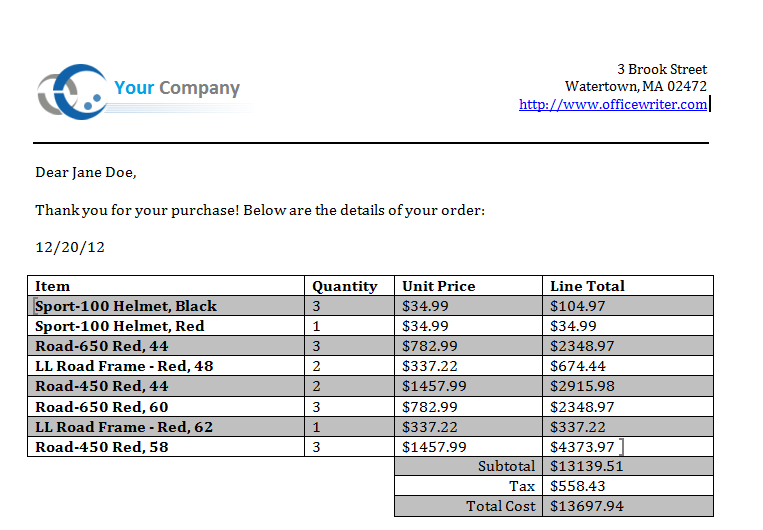
...
| Code Block |
|---|
using SoftArtisans.OfficeWriter.WordWriter;
...
//Instantiate a new WordTemplate object
WordTemplate WT = new WordTemplate();
//Open the template file
WT.Open(Page.MapPath("//templates//Part2_Invoice_Template.docx"));
//Create the array of detailsheader values
object[] detailsArray
= { "Jane", "Doe", DateTime.Now.ToString("MM/dd/yy"), "13139.51", "558.43", "13697.94" };
//Create the array of column names
string[] detailColNames = { "FirstName", "LastName", "Date", "Subtotal", "Tax", "Total" };
//Get the order info datatable using GenericParser
DataTable dtOrderInfo = GetCSVData("//data//OrderInfo.csv");
//Set the repeat block to bind the data for multiple order items
WT.SetRepeatBlock(dtOrderInfo,"Repeat");
//Set the detailsheader data source to import a single row of data
WT.SetDataSource(detailsArrayorderHeader, detailColNamesorderHeaderColNames, "OrderDetailsOrderHeader");
//Process to import the data to the template
WT.Process();
WT.Save(Response, "Part2_Output.docx", false);
|
...