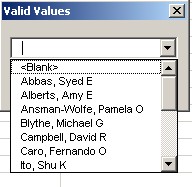
A parameter is a value that filters data. For example, you have a sales report that lists each sales group and each sales rep within that group. However, you only want to see one sales group at a time. If you use the sales group field as a parameter, when the report is executed, you will be prompted to select a group. The report will only display data for the group that you selected.
When you view a report with parameters, the Report Parameters dialog will open. If the report contains an available values list, the Valid Values dialog will display a list of valid parameter values. Select a name from the drop-down list of valid parameter values.For more information, see Reports with Parameters.
